With Darwin Now, you can have a smart agent that answers your calls, schedules appointments, and gives 24/7 support. Here’s how to activate it step by step:
 Step 1: Go to settings
Step 1: Go to settingsFrom your main calendar, click the gear icon ( ) in the top right corner.
) in the top right corner.
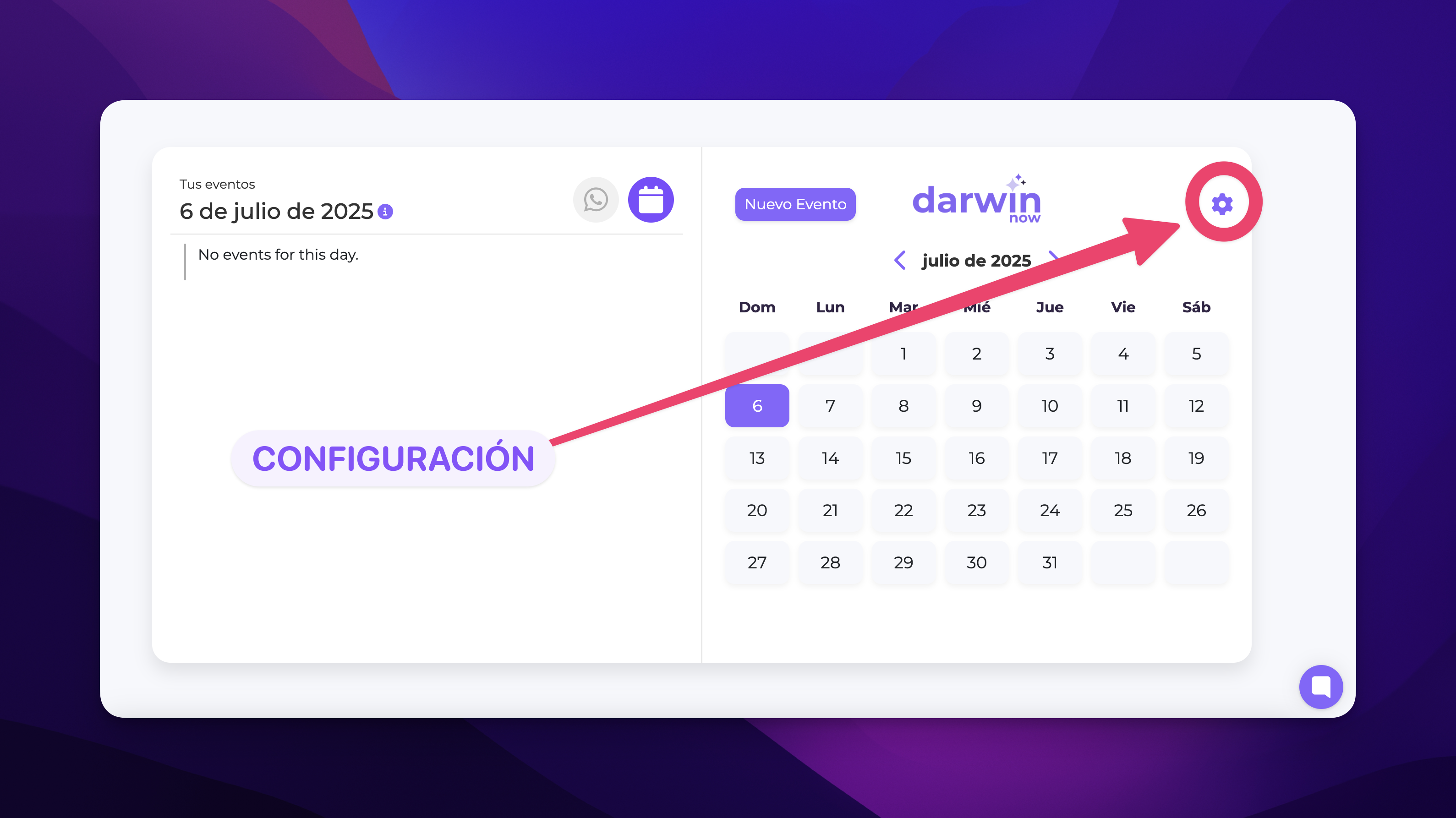
 Step 2: Go to the calls section
Step 2: Go to the calls sectionIn the left sidebar menu, click on “Calls” and then “Create phone agent”.
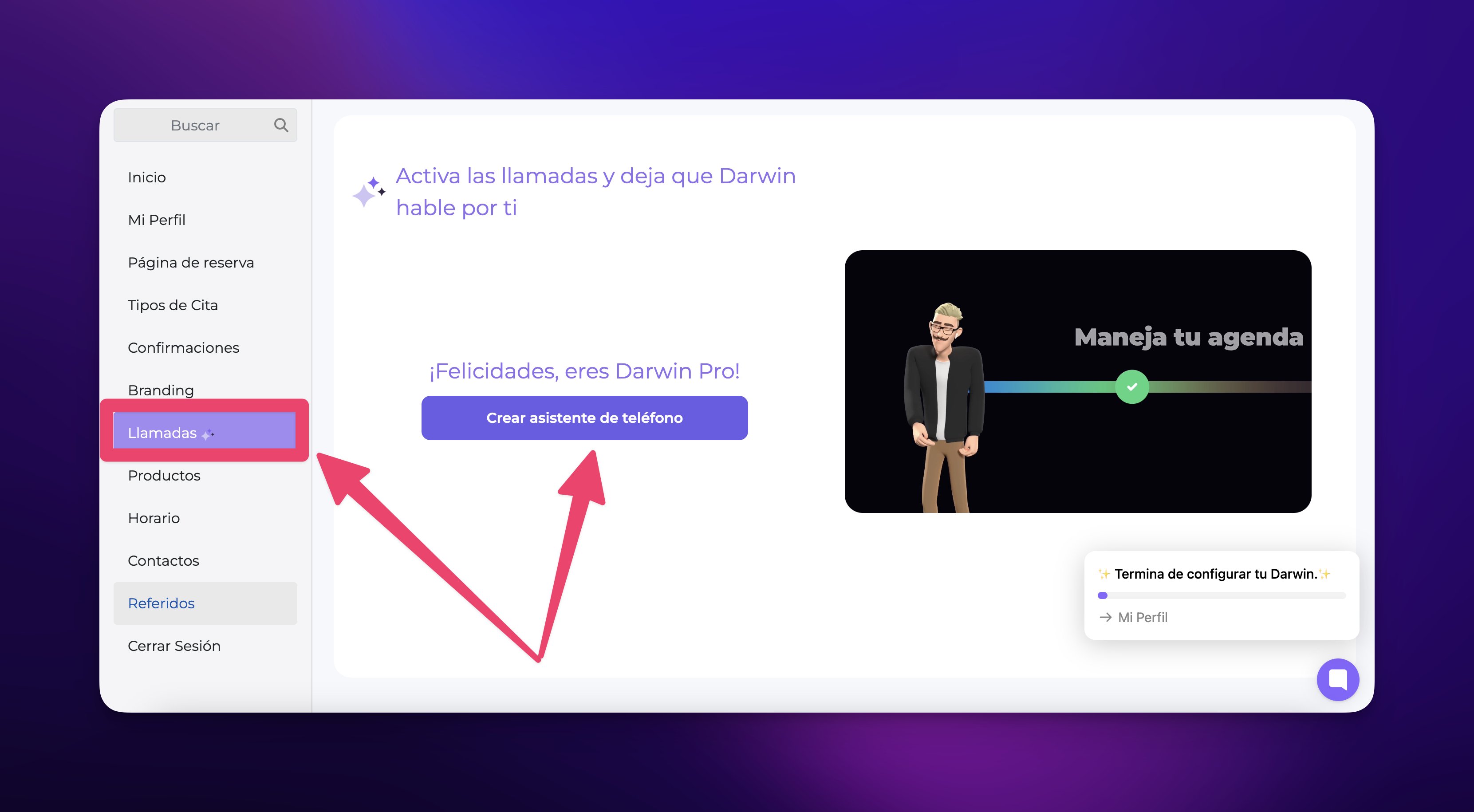
 Step 3: Complete your business details
Step 3: Complete your business detailsAnswer the questions that will help your agent give a better service. You can change them whenever you want:
What does your business do?
Example: “Beauty salon offering haircuts, color, nails, and styling. We only take appointments.”
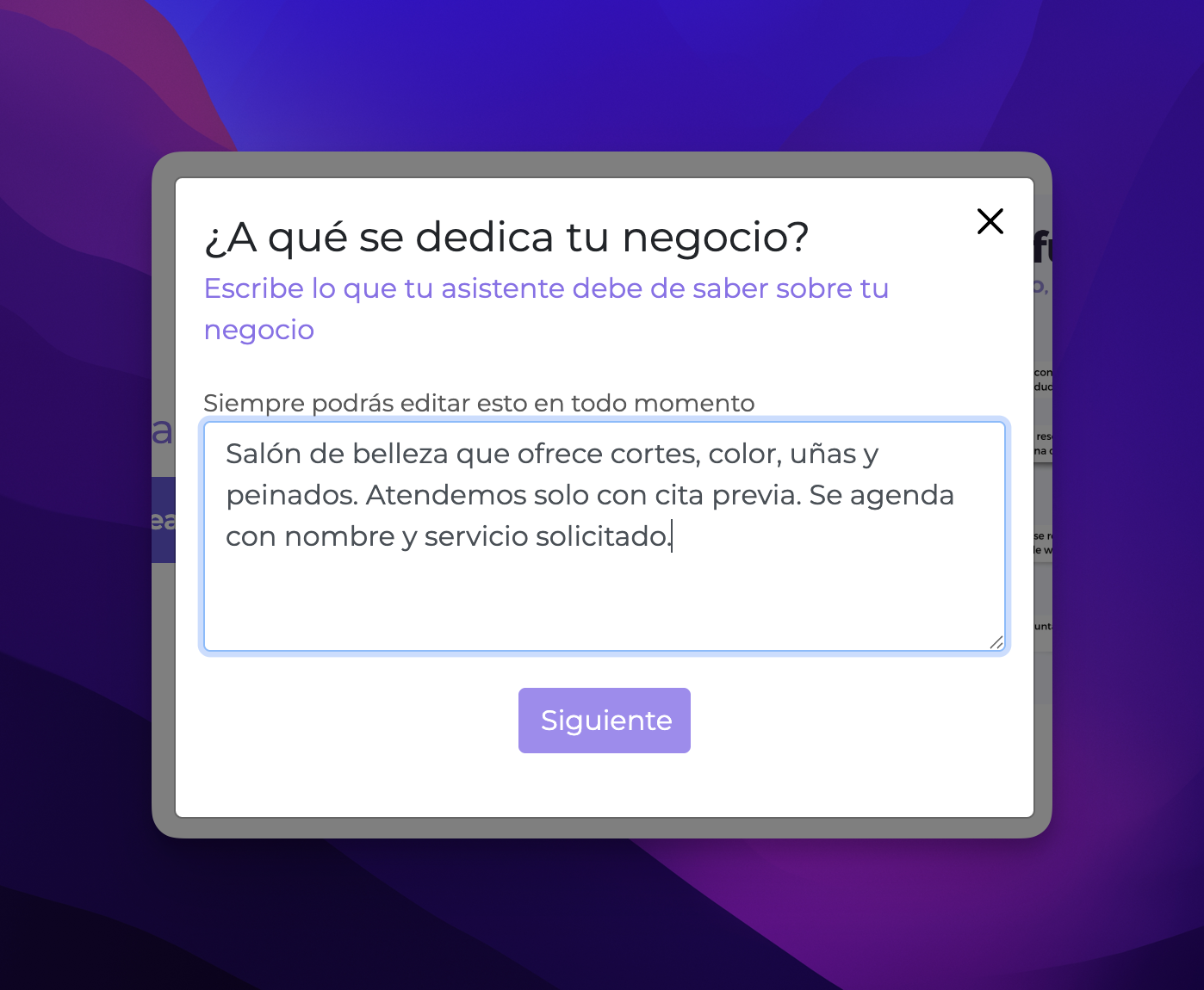
What should your agent avoid saying?
Example: “Don't give recommendations about products or styles. Just schedule appointments and share availability.”
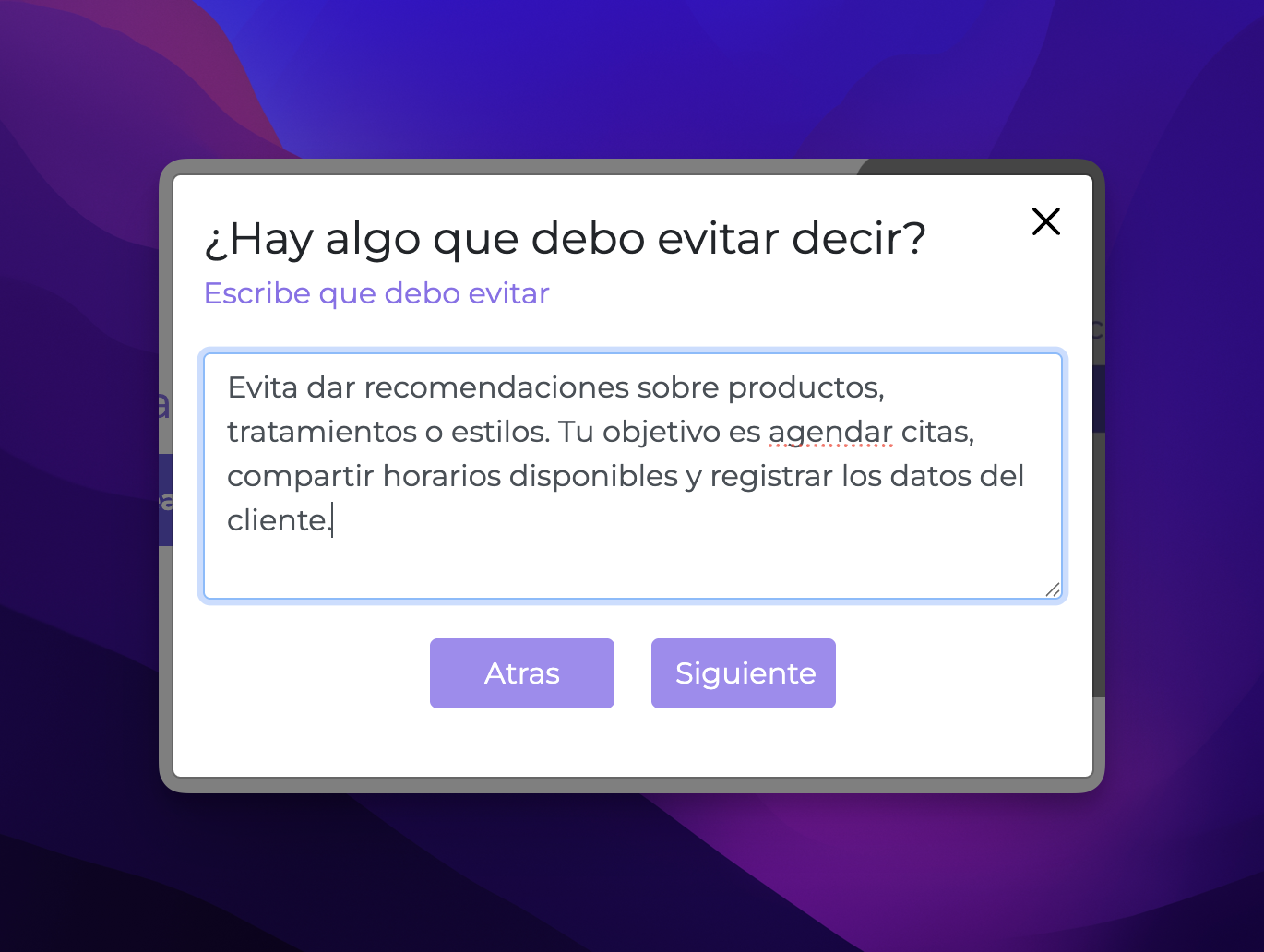
What products or services do you offer?
Example: “Haircut $200, color from $600, gel nails $350, styling from $300.”
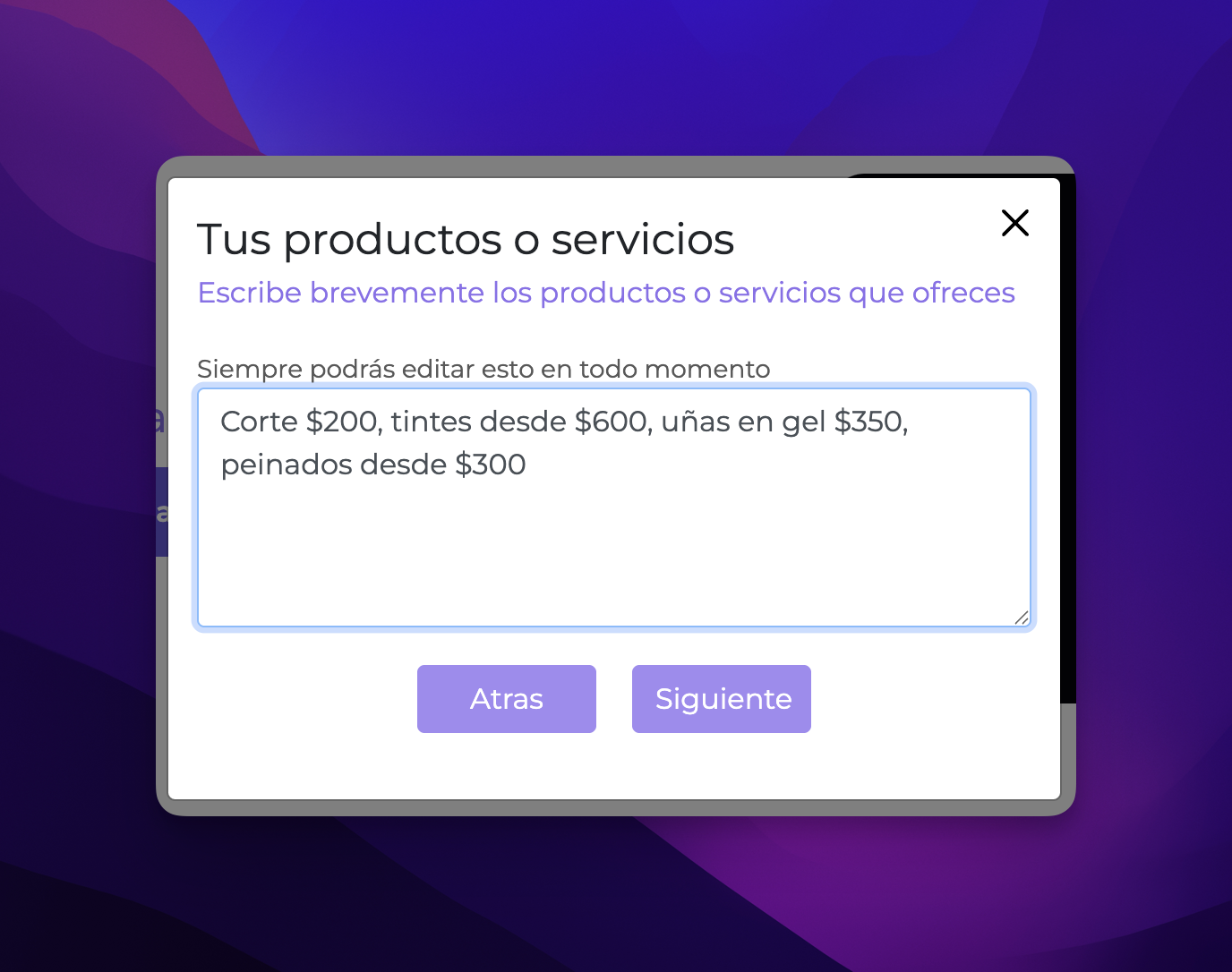
 Step 4: Personalize your agent
Step 4: Personalize your agentPick a name and choose the voice you like best. This will give your agent some personality.
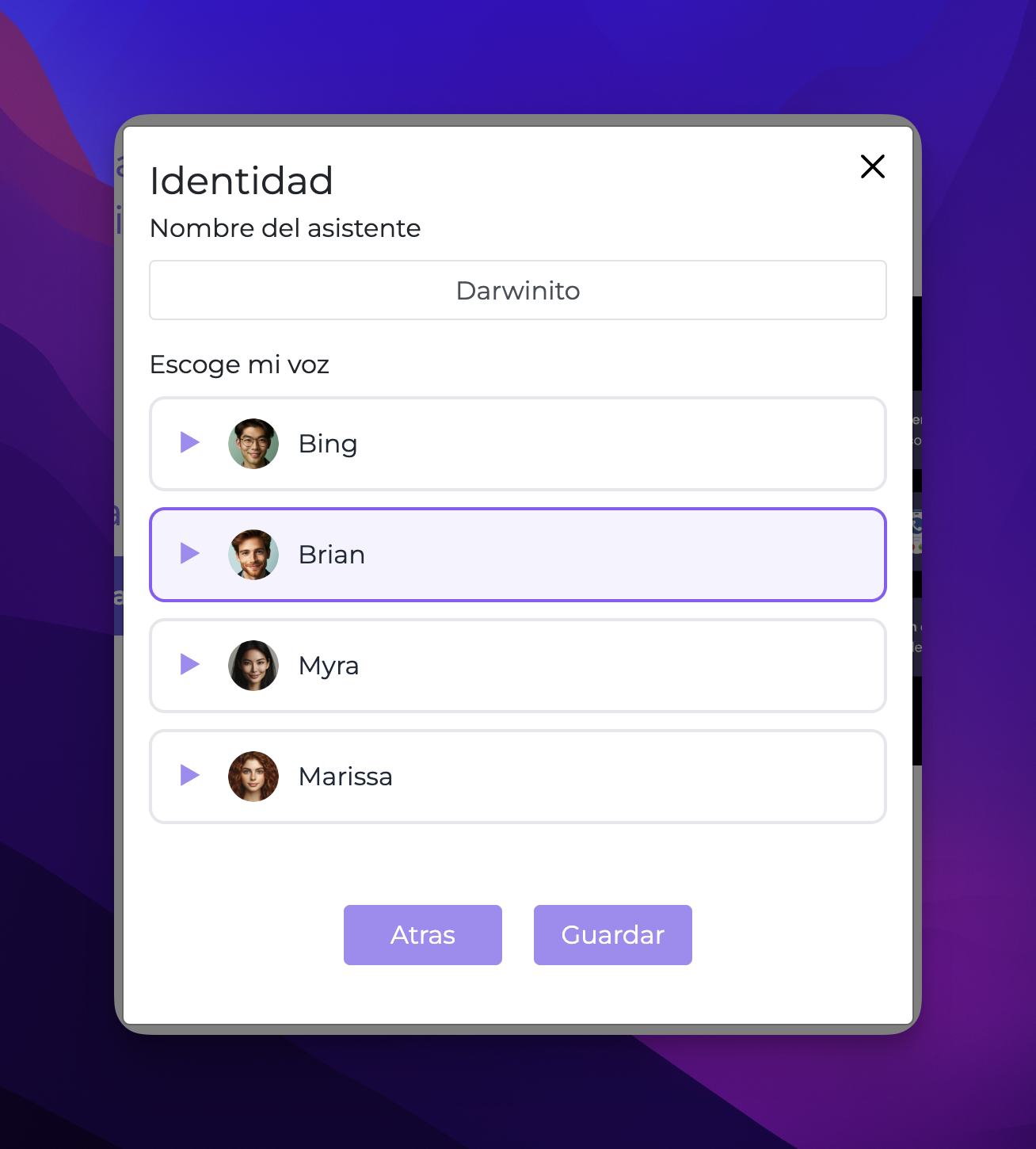
 Step 5: Wait a few seconds
Step 5: Wait a few secondsDarwin will set up your agent automatically. You’ll see a loading screen and then a confirmation when it’s all done.
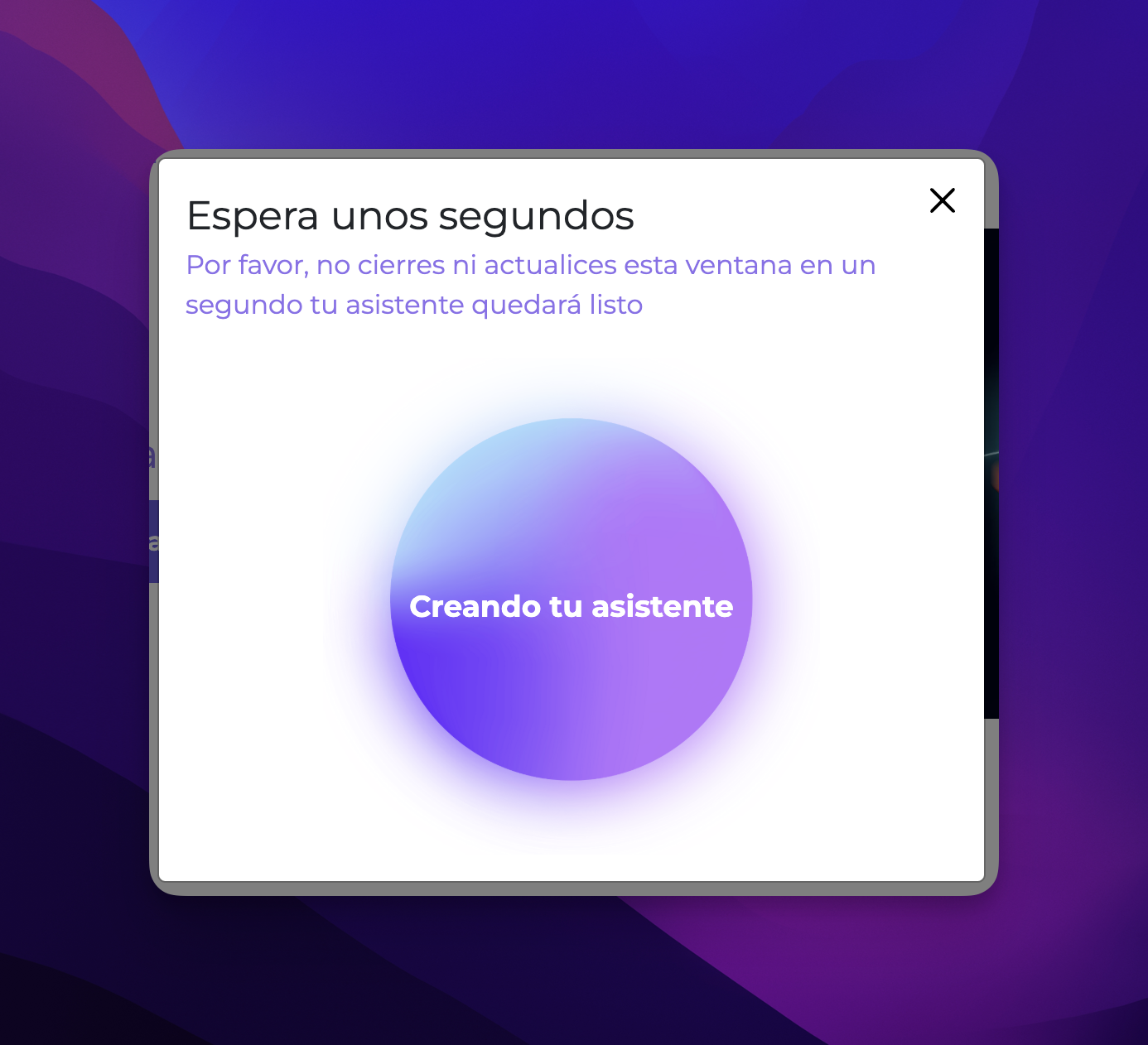

 Step 6: All set! Your agent is now active
Step 6: All set! Your agent is now activeIn the calls section, you can see all the info about your agent: name, voice, assigned number, and everything it knows about your business.
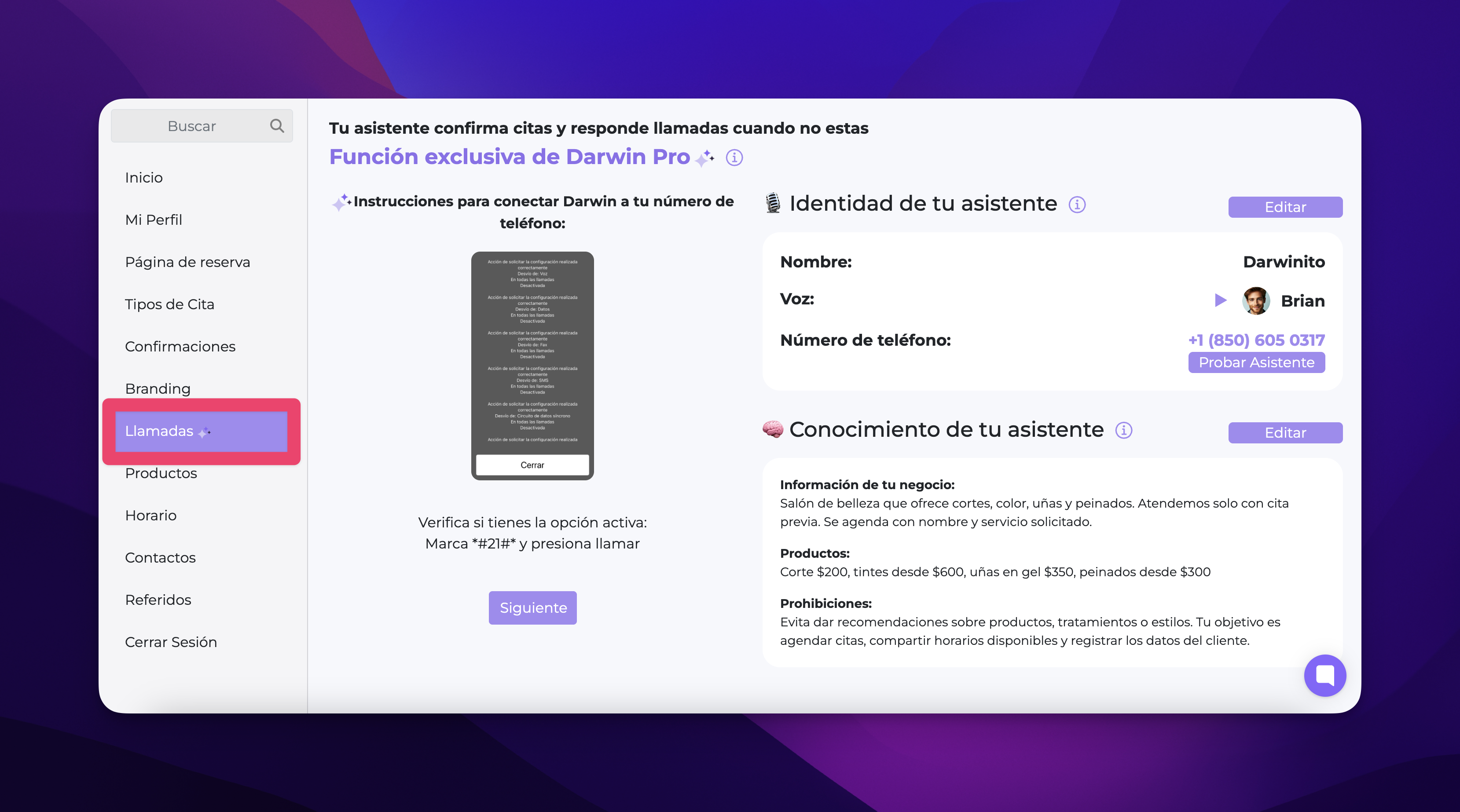
Need help setting up call forwarding to Darwin? Check out this article: How to forward calls to my agent?
How to forward calls to my agent?
___________________________________________________________________________________
 You can message us directly from your dashboard. Just click on the purple circle at the bottom right and we're happy to help.
You can message us directly from your dashboard. Just click on the purple circle at the bottom right and we're happy to help.
We’re here to help you!
