Adding your products or services in Darwin lets your agent know about them and provide better service in calls or WhatsApp. Here's how you can do it step by step:
 Step 1: Go to settings
Step 1: Go to settingsFrom the Home screen in your Darwin panel, click the gear ( ) at the top right corner.
) at the top right corner.
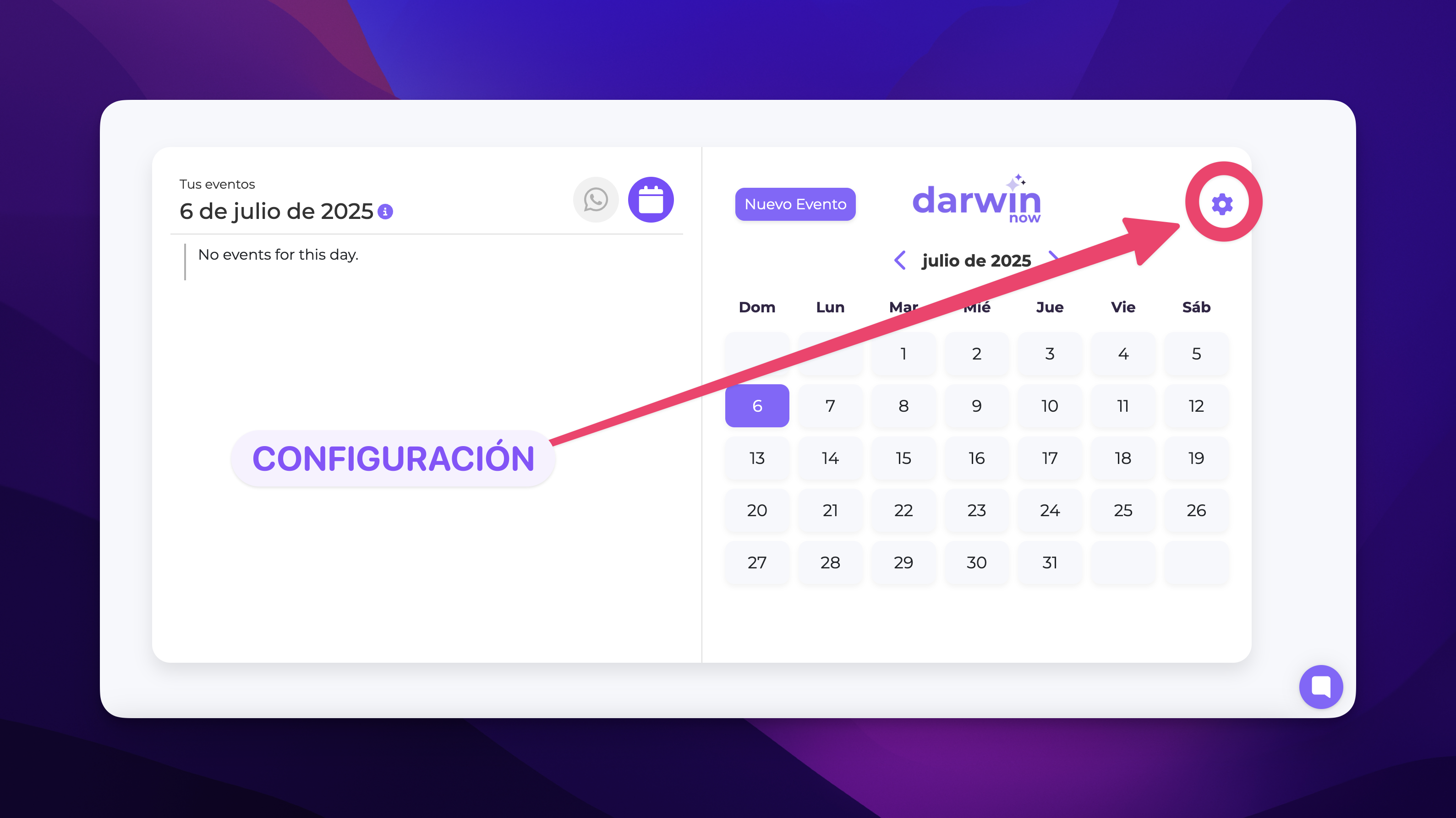
 Step 2: Go to the Products section
Step 2: Go to the Products sectionIn the left menu, click “Products”. There you'll see a space where you can manage what you offer. To add a new product/service, just click the “Add”.
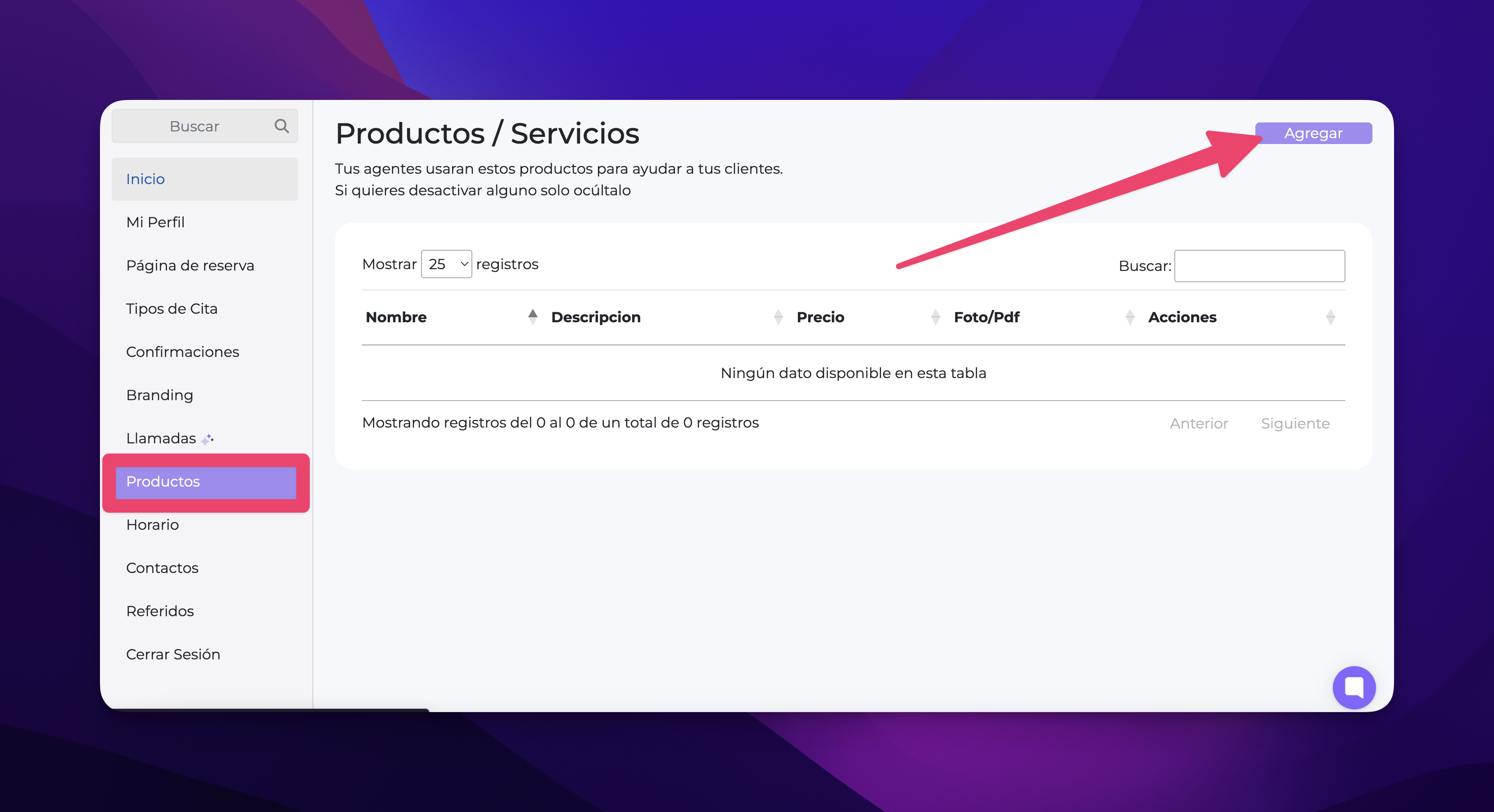
 Step 3: Fill in your product or service info
Step 3: Fill in your product or service infoComplete the details of the product or service you want to add:
Name: for example, Women's haircut
Description: Simple haircut from $350. Includes trim, volume and frizz control
Price and currency
Photo or PDF (optional)
Availability: check “Yes” if it's available to show
Then click “Save”.
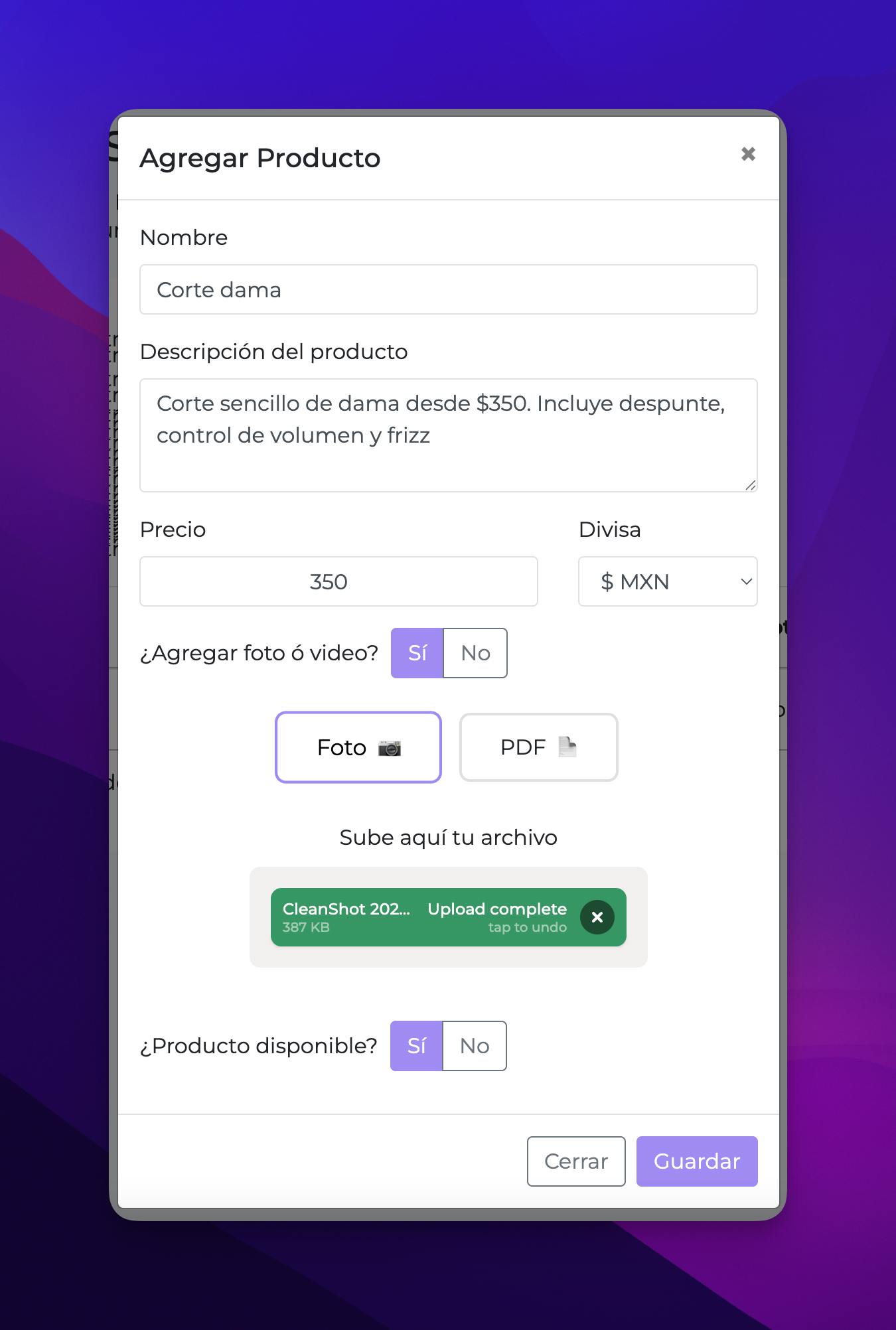
 Step 4: Manage your products with quick actions
Step 4: Manage your products with quick actionsOnce you’ve uploaded it, your product will show up in the list. From the Actions menu, you can:
 Edit the content
Edit the content
 Hide or show if it’s not available at the moment
Hide or show if it’s not available at the moment
 Duplicate to make a quick copy
Duplicate to make a quick copy
 Delete if you don’t need it anymore
Delete if you don’t need it anymore
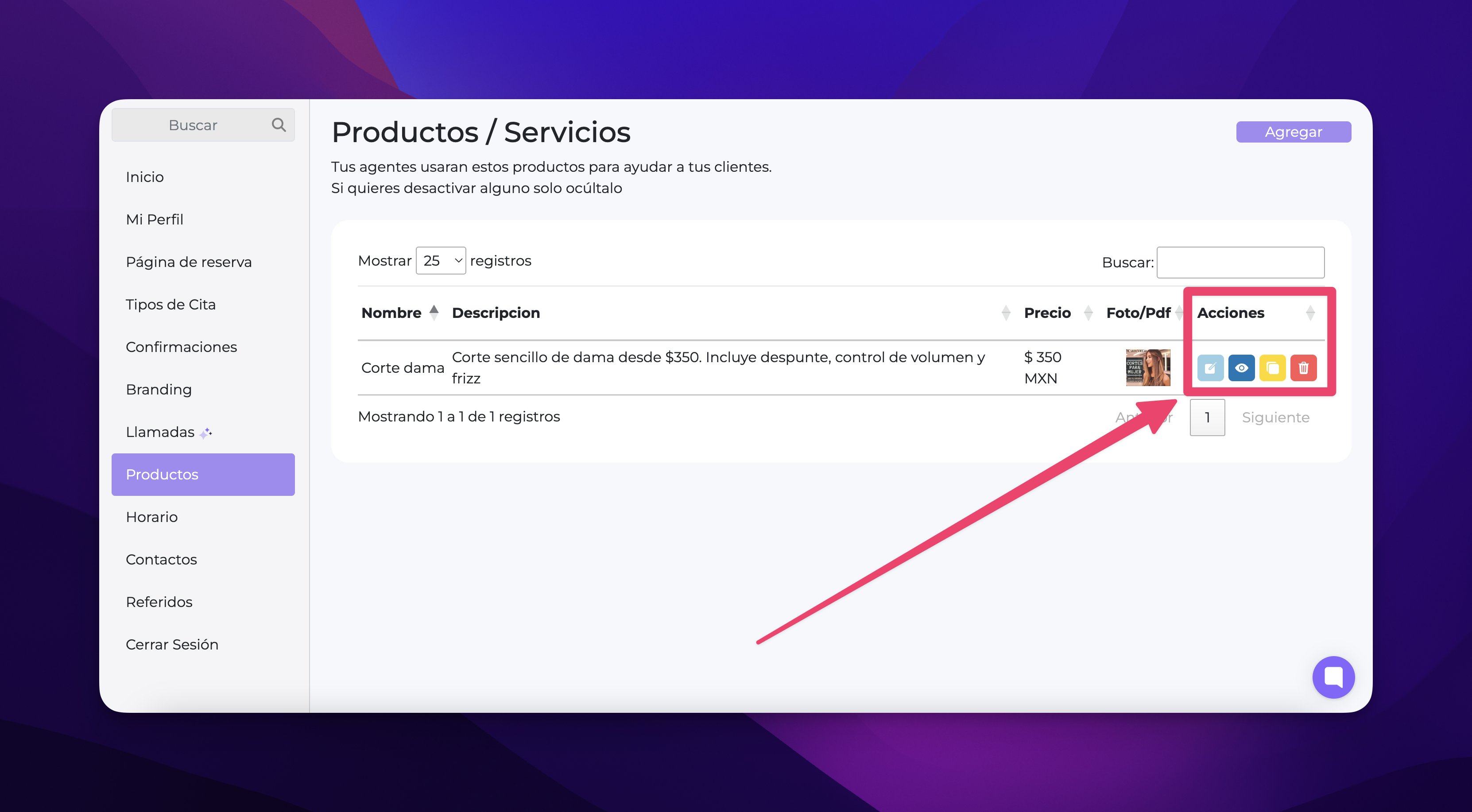
 All done!
All done!Now you know how to add and manage your products or services in Darwin. Keeping this info up to date helps your agent give your customers clearer, faster, and more professional support.
Want to make changes later? You can edit this section anytime from your dashboard.
 The more specific you are about what you offer, the better your agent can help you.
The more specific you are about what you offer, the better your agent can help you.
_____________________________________________________________________________________________________________
Got more questions?
 You can message us directly from your dashboard. Just click the purple circle that shows up at the bottom right and we’ll be happy to help you.
You can message us directly from your dashboard. Just click the purple circle that shows up at the bottom right and we’ll be happy to help you.
We're here to help you out!
