For your Darwin Call Agent to answer your customers clearly and professionally, it needs to really know your business.
In this tutorial, we show you how to fill out the "Business Info" section, which is the first thing your agent checks to answer calls, resolve doubts, and book appointments the right way.
 This step only applies to the phone agent. If you're setting up the WhatsApp agent, that info goes in a different section.
This step only applies to the phone agent. If you're setting up the WhatsApp agent, that info goes in a different section.
 Step 1: Go to Settings
Step 1: Go to SettingsFrom the Home screen in your Darwin dashboard, click the gear ( ) in the top right corner.
) in the top right corner.
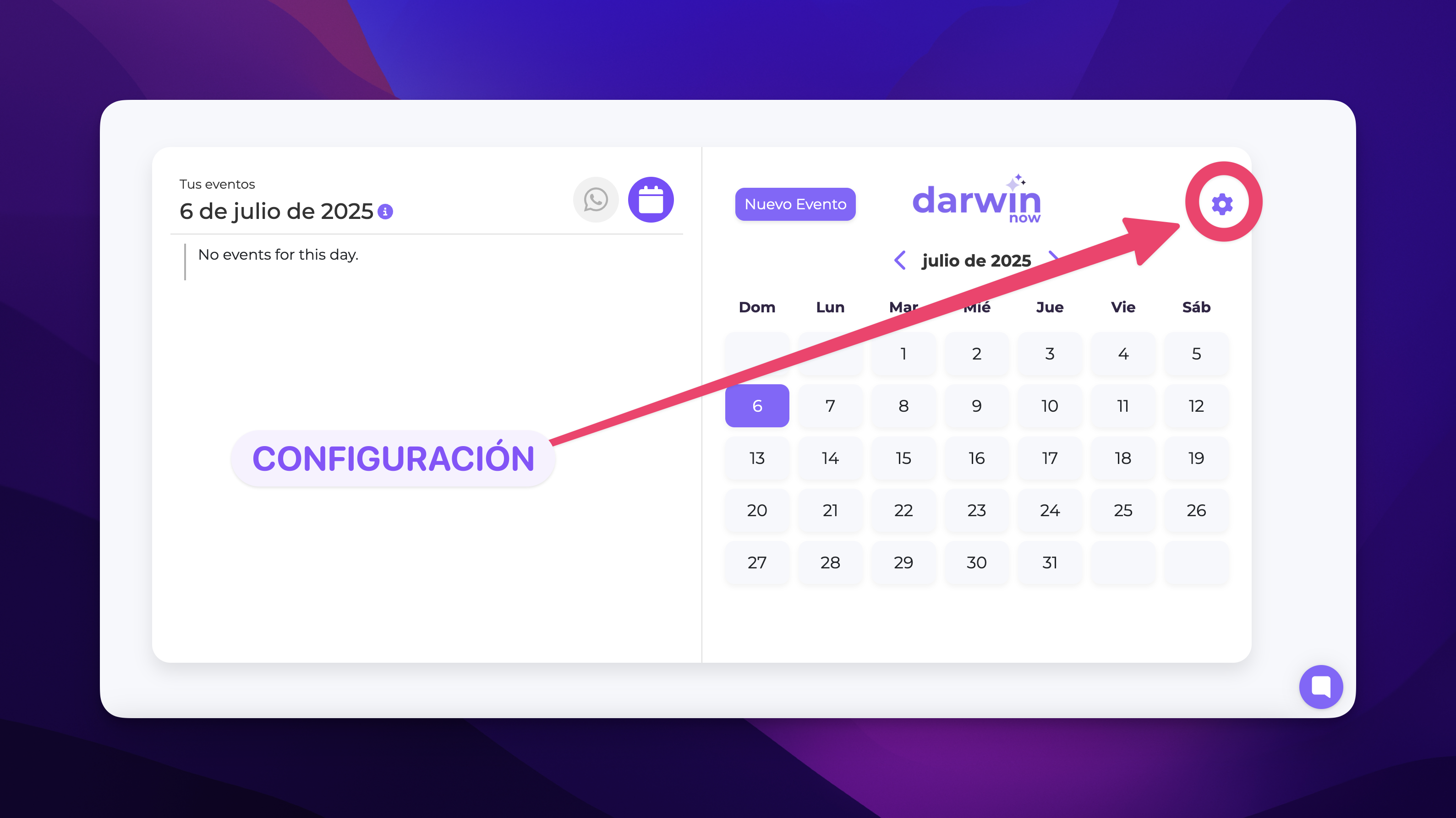
 Step 2: Go to the Calls section
Step 2: Go to the Calls sectionOn the left menu, click on “Calls”. There you’ll see a space where you can manage your products. To add a new product/service, just click on the “Edit” button in the Knowledge of your assistant.
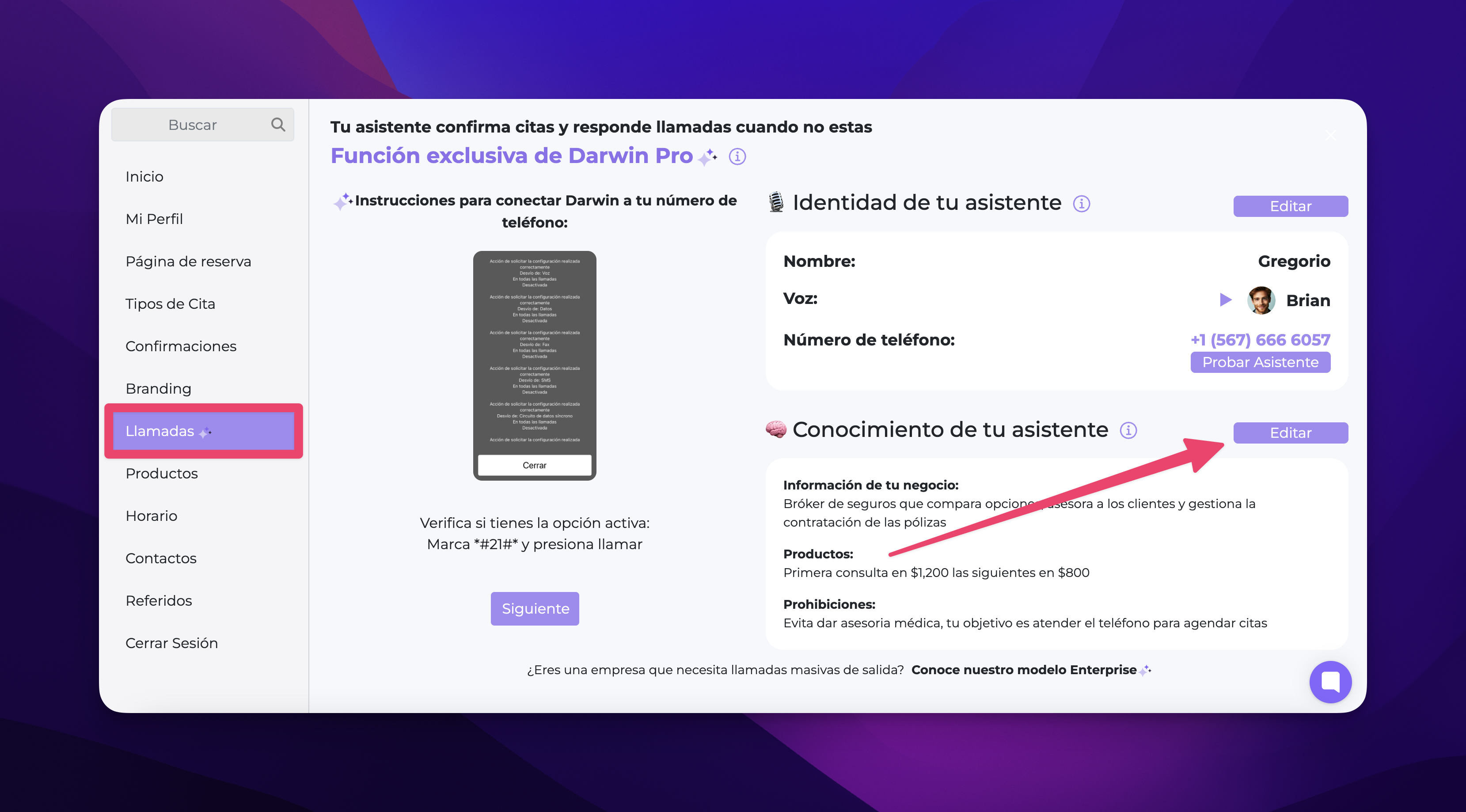
 Step 3: Fill in your business info
Step 3: Fill in your business infoComplete the “Your business info” section, explaining what you do, how you work, and what Darwin needs to know to answer clearly.
Example:
"Beauty salon offering haircuts, coloring, and nails. Only by appointment."
"Psychologist with in-person and online sessions. Book through WhatsApp with your name and preferred time."
The clearer and more specific you are, the better Darwin will be able to answer.
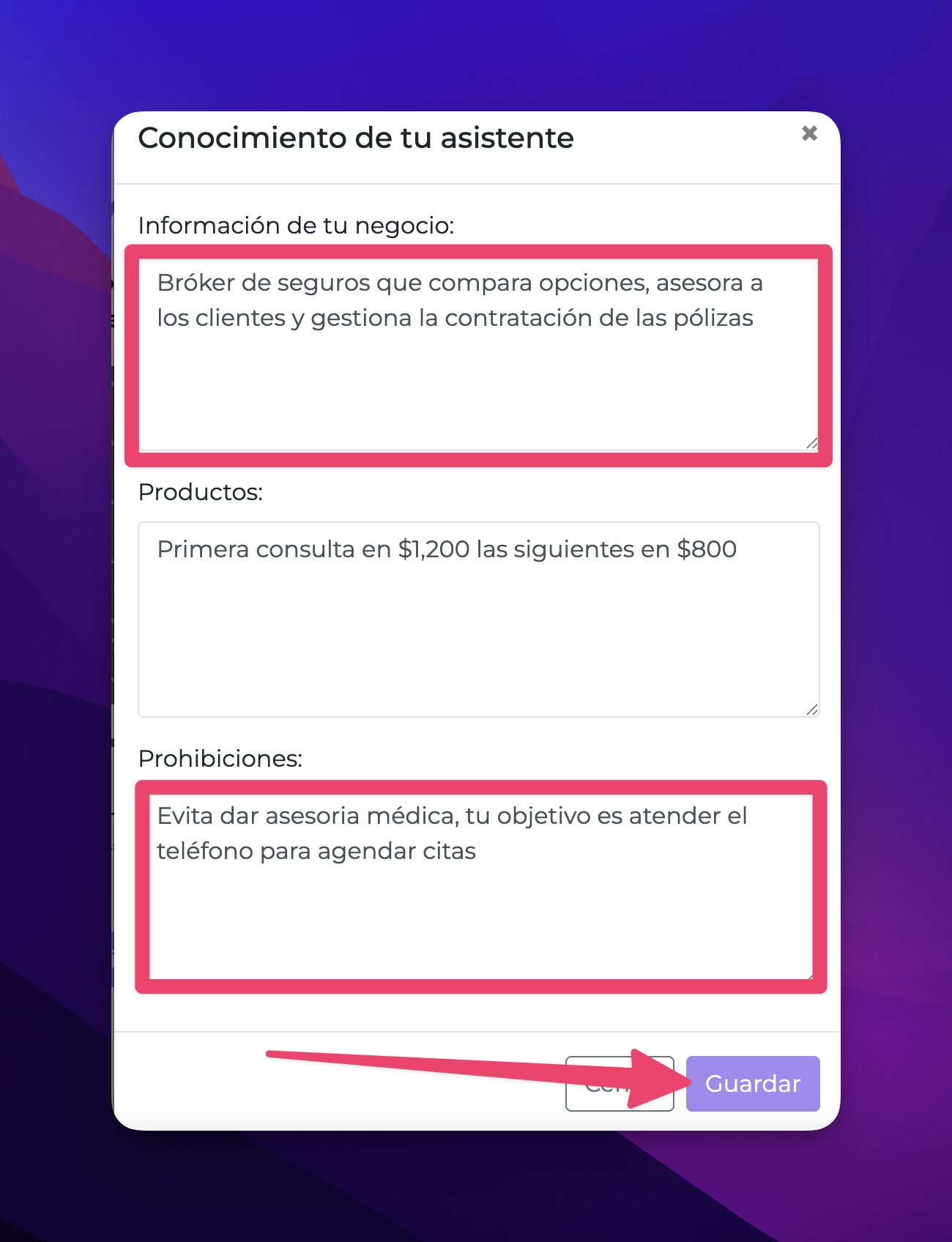
 Step 4: Add restrictions
Step 4: Add restrictionsIn the “Restrictions” field, type out what you don’t want your agent to say or do.},{
This is super important to avoid bad answers or stuff that’s against your policies.
Examples:
“Avoid giving medical advice, the goal is just to set up appointments.”
“Don’t share prices over the phone. Just give general info.”
You can go back and edit this section whenever you need to.
 The more specific you are with what you offer, the better your agent can help you.
The more specific you are with what you offer, the better your agent can help you.
_____________________________________________________________________________________________________________
Got more questions?
 You can write to us directly from your panel. Just click the purple circle that shows up at the bottom right and we’ll be happy to help you out.
You can write to us directly from your panel. Just click the purple circle that shows up at the bottom right and we’ll be happy to help you out.
We're here to help you out!
