Customizing your call agent's voice is super easy and gives it a more professional, human vibe that fits your brand. You can pick from different available voices and listen to how they sound before saving the changes.
 Step 1: Go to settings
Step 1: Go to settingsFrom the Home screen in your Darwin dashboard, click the gear ( ) in the top right corner.
) in the top right corner.
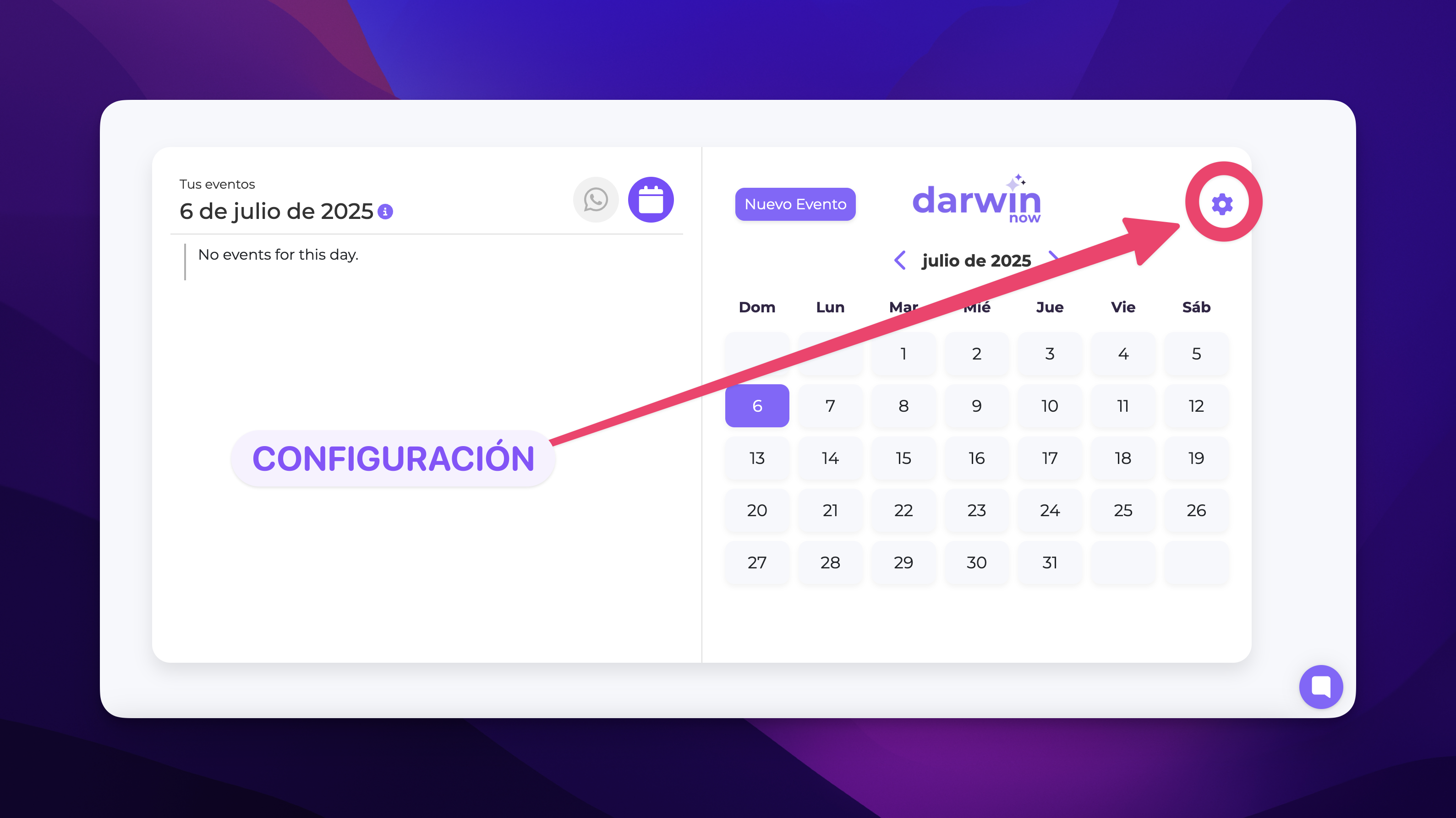
 Step 2: Go to the Calls section
Step 2: Go to the Calls sectionIn the left menu, select the “Calls” option. There you'll see a card with your agent's name, their current voice, and the assigned phone number.
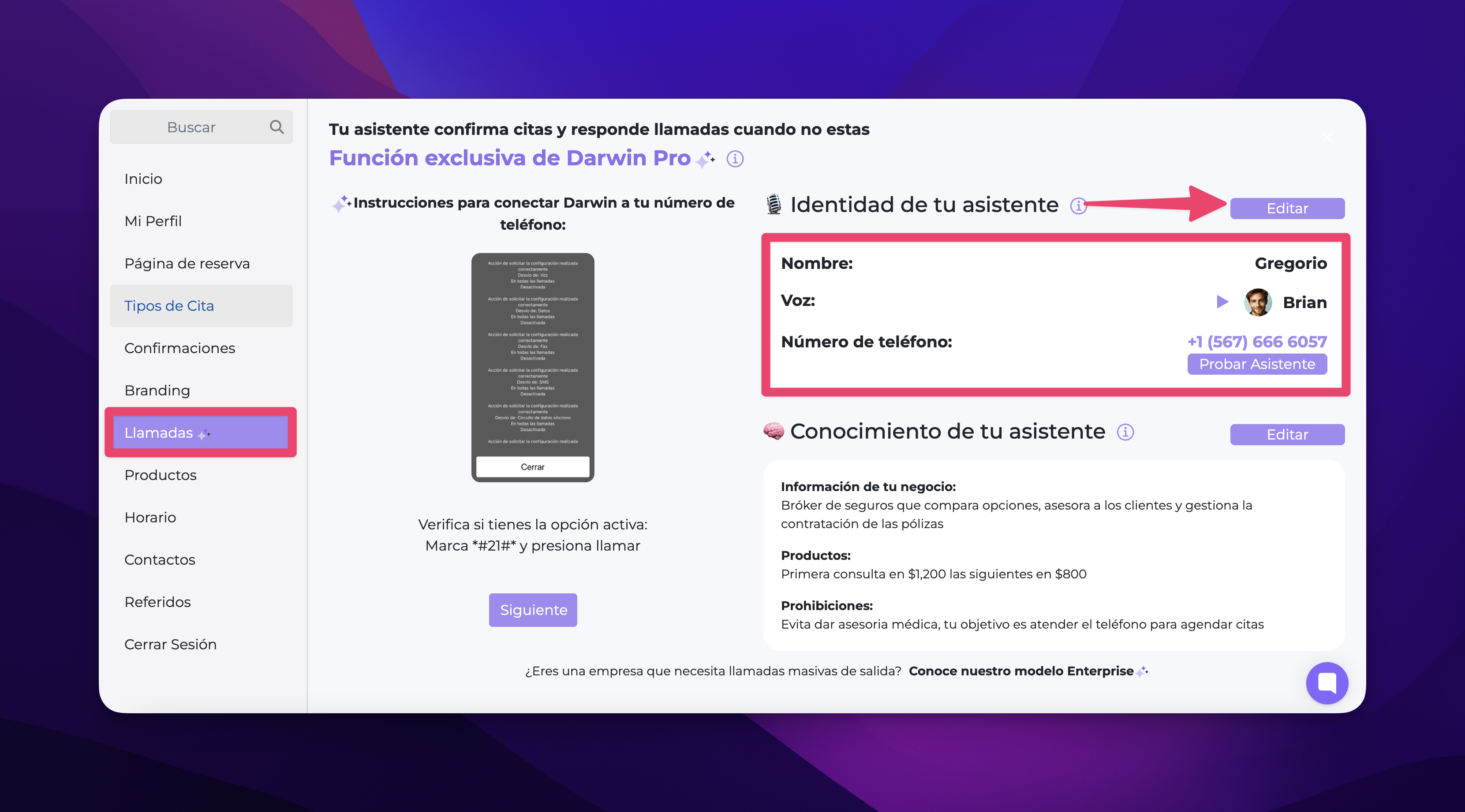
 Step 3: Change the voice
Step 3: Change the voiceClick on “Edit” inside the Your agent's identity card.
From there you can:
Change the name of the agent if you want
Pick a new voice from the available options
Save your changes when you're happy with how it looks
 All set! Your agent will answer with the new voice from now on.
All set! Your agent will answer with the new voice from now on.
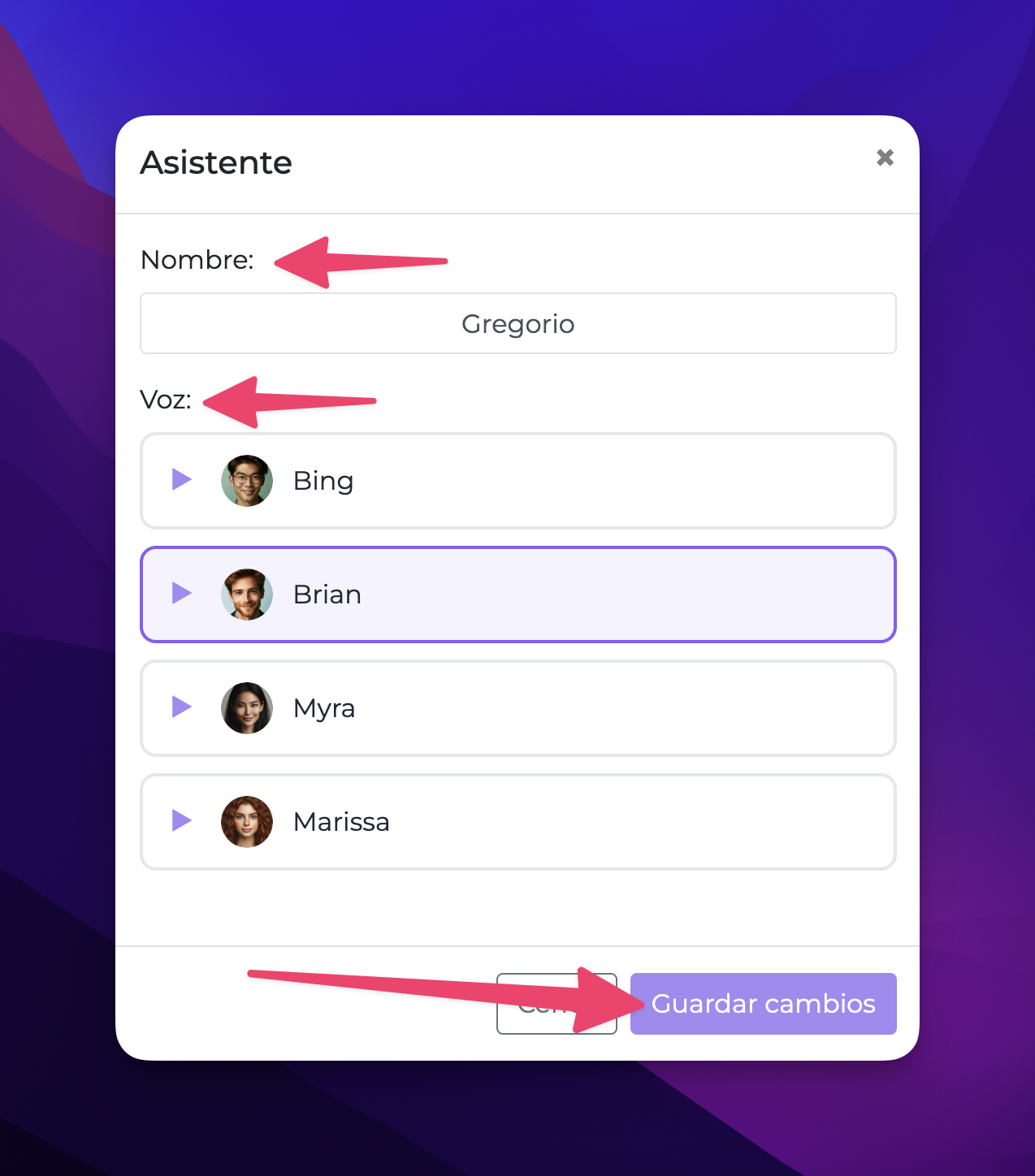
_____________________________________________________________________________________________________________
Got more questions?
 You can write to us directly from your dashboard. Just click the purple circle that pops up at the bottom right and we’ll be happy to help you.
You can write to us directly from your dashboard. Just click the purple circle that pops up at the bottom right and we’ll be happy to help you.
We’re here to support you!
