Learn how to create custom instructions so your WhatsApp agent knows how to answer your customers’ frequently asked questions.
For Darwin to answer clearly and helpfully, it needs to know your business. Here you can teach it what to reply to common questions like: hours, payment methods, shipping policies, or whatever you decide.
👉🏻 The more instructions you make, the better your agent will answer. Avoid contradictions between instructions to prevent mistakes.
From the Home of the Darwin panel, click on the WhatsApp icon at the top of your calendar.
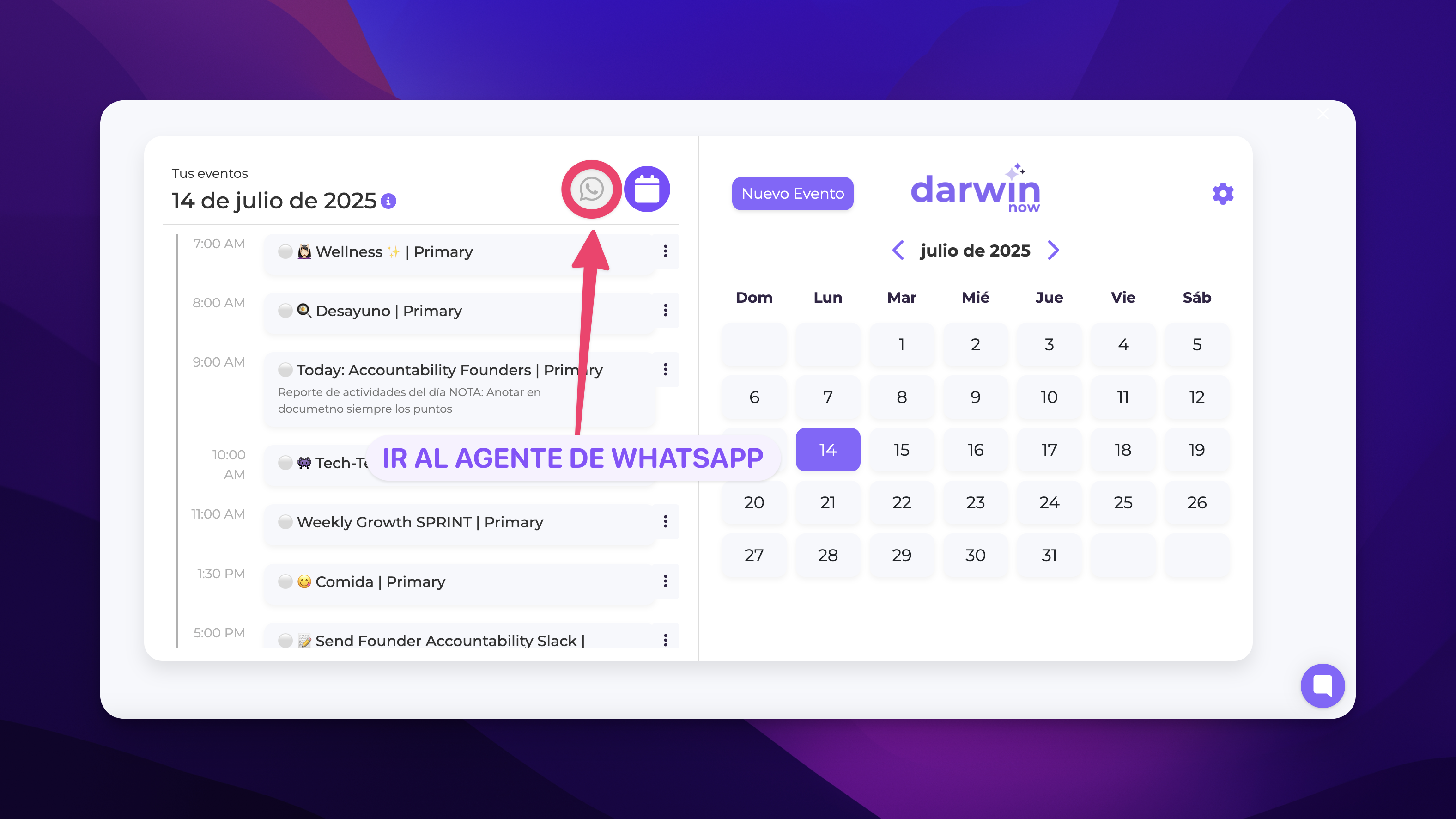
 Step 2: Open settings
Step 2: Open settingsOnce you're inside the WhatsApp agent, click the gear ( ) in the upper right corner to open the settings options.
) in the upper right corner to open the settings options.
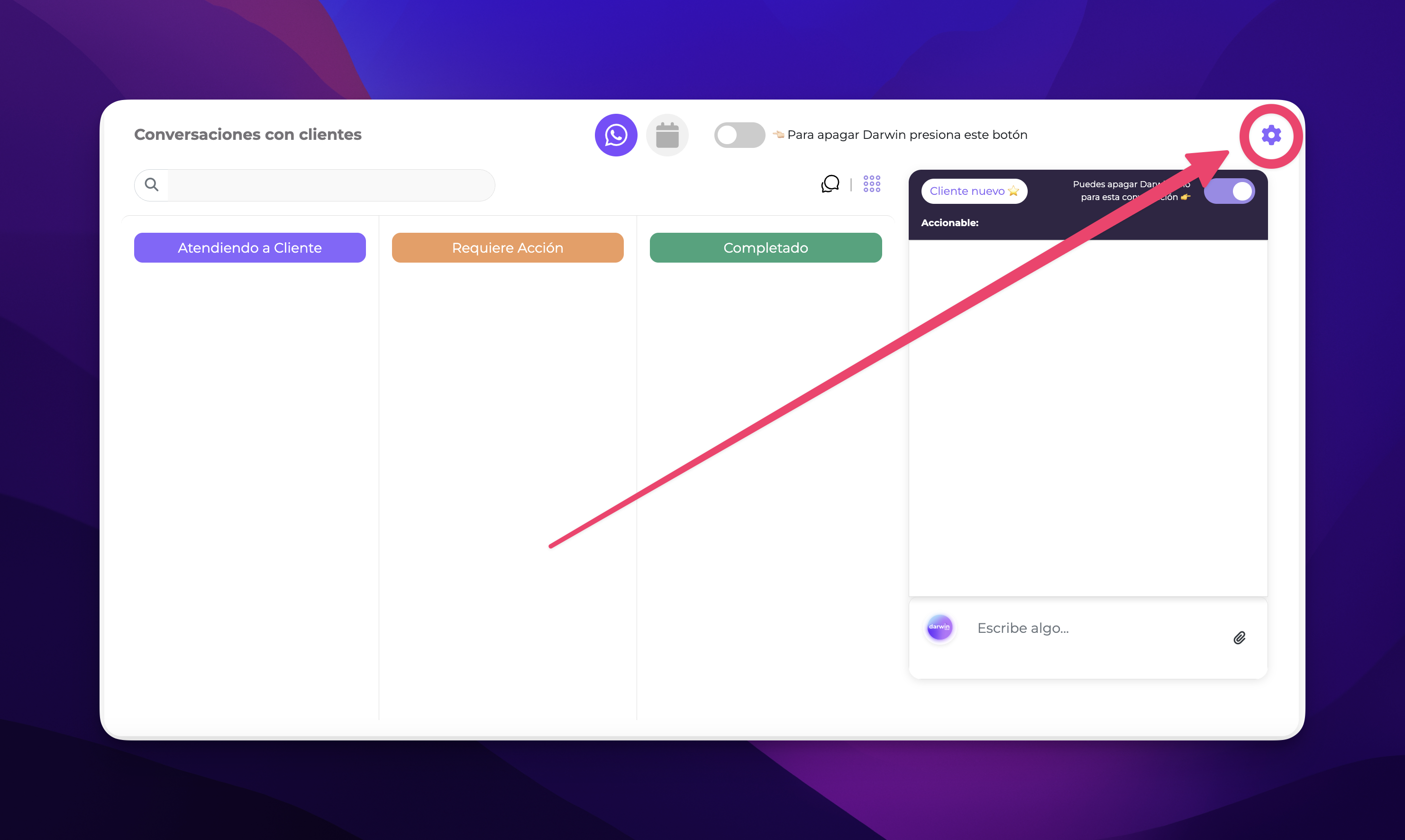
 Step 3: Go to “Instructions for the agent”
Step 3: Go to “Instructions for the agent”Select the "Instructions for the agent" option.
There you'll see all the active instructions and can add new ones.
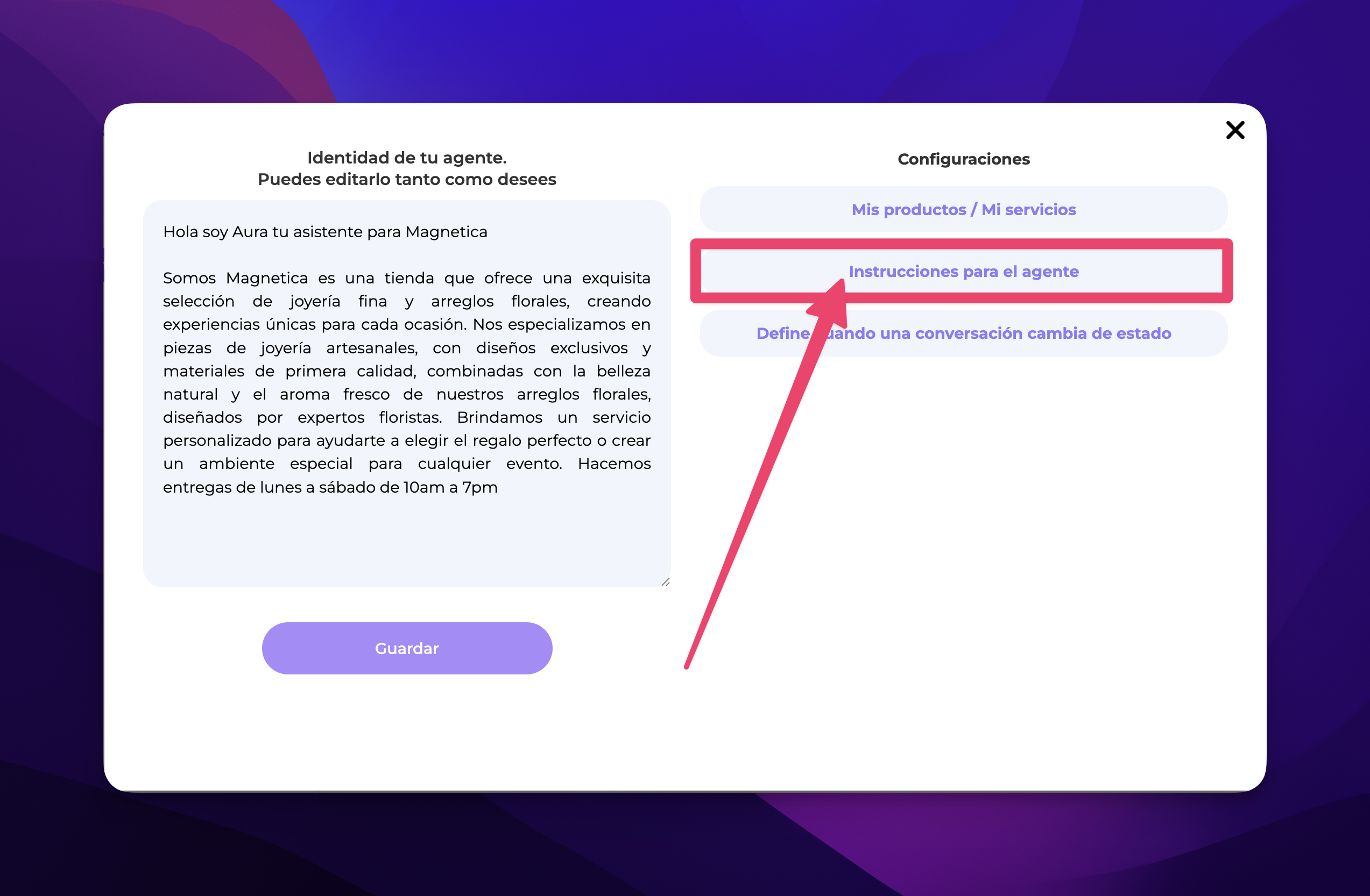
 Step 4: Add a new instruction
Step 4: Add a new instructionWrite clearly how you'd like Darwin to answer a certain question. For example:
“When they ask about our hours, answer with this info:
Open Monday to Friday from 9 am to 3 pm.
Saturdays from 11 am to 2 pm. Closed on Sundays.”
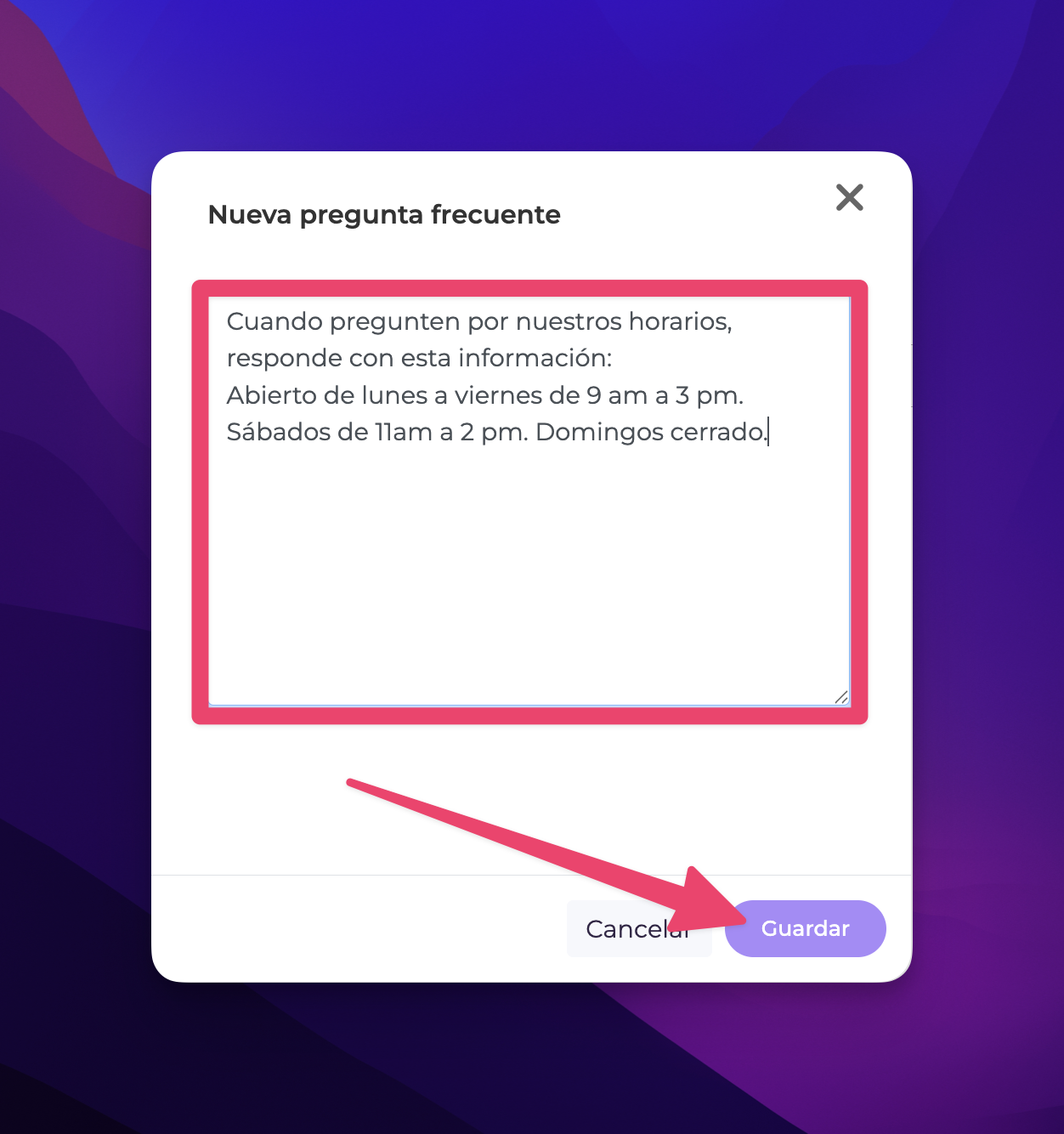
 You can create as many instructions as you need. Just make sure not to give answers that contradict each other.
You can create as many instructions as you need. Just make sure not to give answers that contradict each other.
 Done!
Done!Your agent already knows how to answer that question.
You can edit or add more instructions whenever you want from this same section.
You can write to us directly from your panel. Just click the purple circle at the bottom right  and we’ll be happy to help.
and we’ll be happy to help.
