Keep track of your conversations with customers right from the WhatsApp agent panel. Here we'll show you how to sort and organize them based on their status.
 Step 1: Go to WhatsApp Agent
Step 1: Go to WhatsApp AgentFrom your Darwin panel's home screen, click the WhatsApp icon (the one with the logo inside the circle) to enter the agent panel.
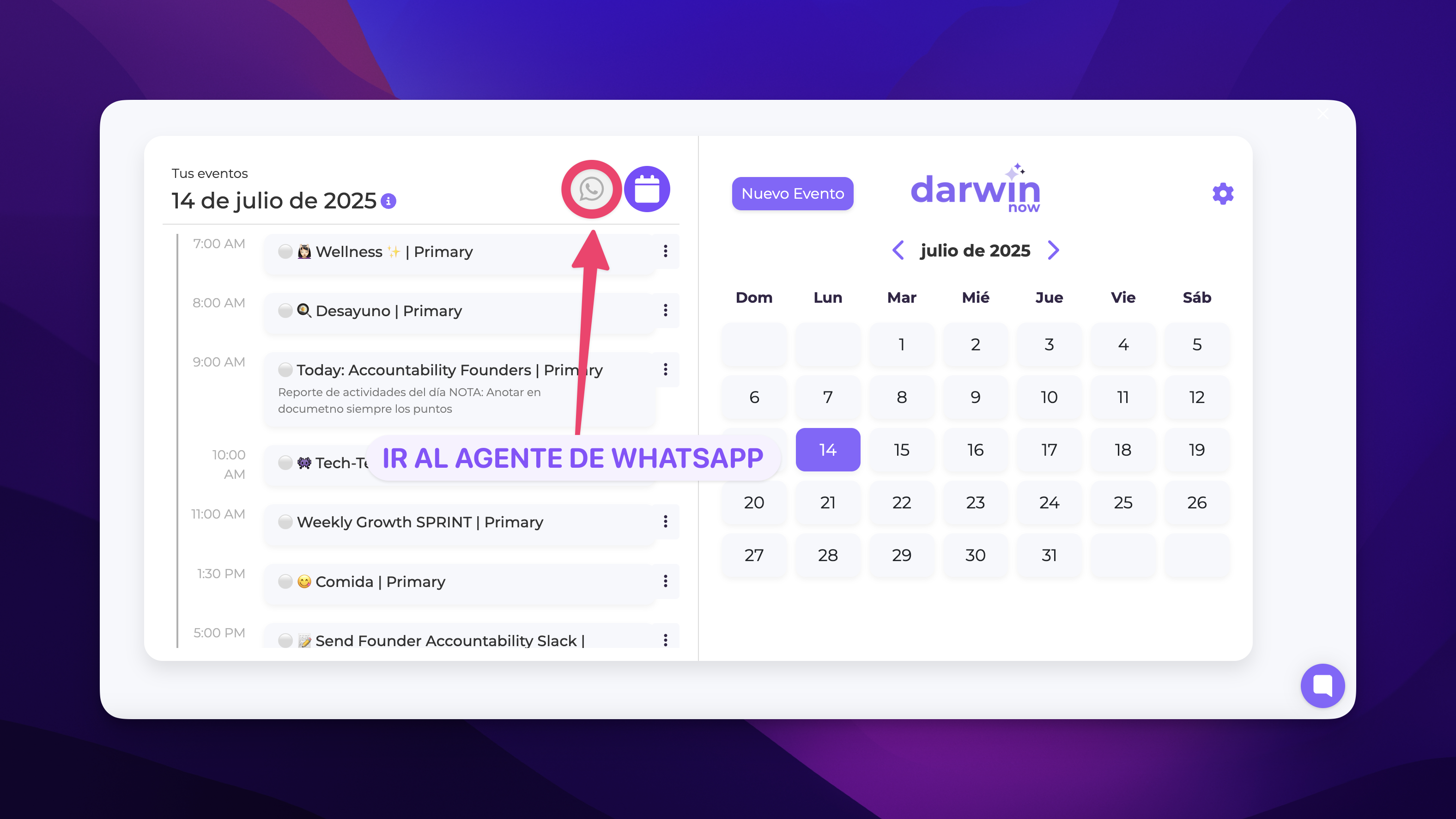
 Step 2: Switch to columns view
Step 2: Switch to columns viewOnce you're in the panel, find the button with the 4 small squares icon ( ) at the top. When you click it, you'll switch from the list view to the columns view.
) at the top. When you click it, you'll switch from the list view to the columns view.
This lets you see conversations grouped by their status:
 Attending to Customer
Attending to Customer
 Needs Action
Needs Action
 Completed
Completed
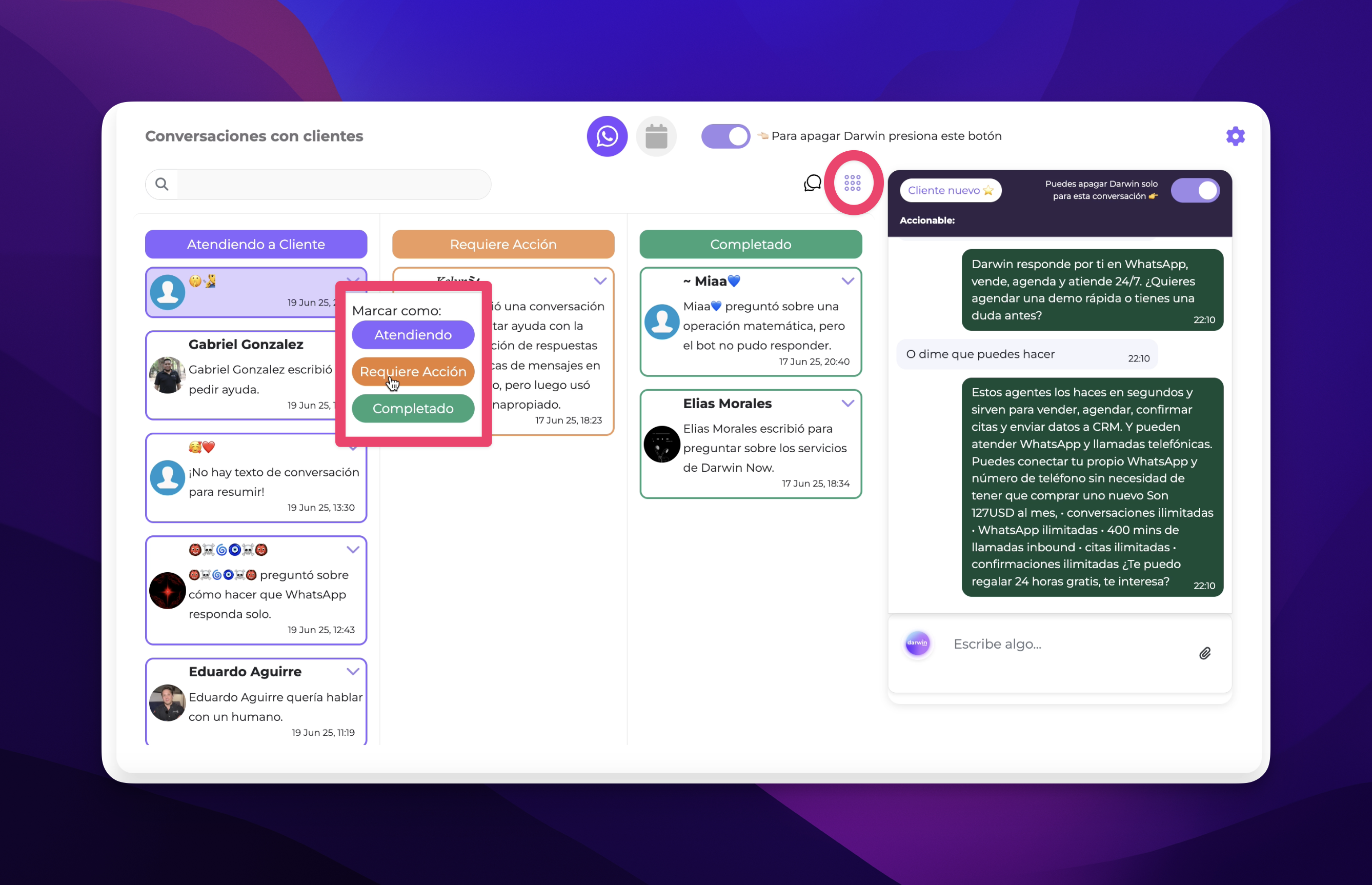
 Step 3: Change the state of each conversation
Step 3: Change the state of each conversationDarwin will automatically organize the conversations based on the rules you've set up.
But you can also update the status manually:
Click on the conversation you want to move.
Click on the three vertical dots icon next to the customer's name.
Choose the status you want to set:
In progress
Needs action
Done
This helps you prioritize which conversations need your attention, which ones you're already handling, and which you can close.
 Your inbox organized, your attention more effective
Your inbox organized, your attention more effectiveThis panel helps you easily and visually manage all your messages, so you stay focused on what matters most.
 Write to us directly from the purple button in the lower right corner of the panel.
Write to us directly from the purple button in the lower right corner of the panel.
We're here to help you!
