Customize how your agent shows up to your customers: change its name, the way it replies, and describe what your business offers. This helps build trust and keeps the vibe consistent with your brand.
From the home of your Darwin dashboard, click on the WhatsApp icon ( ) at the top.
) at the top.
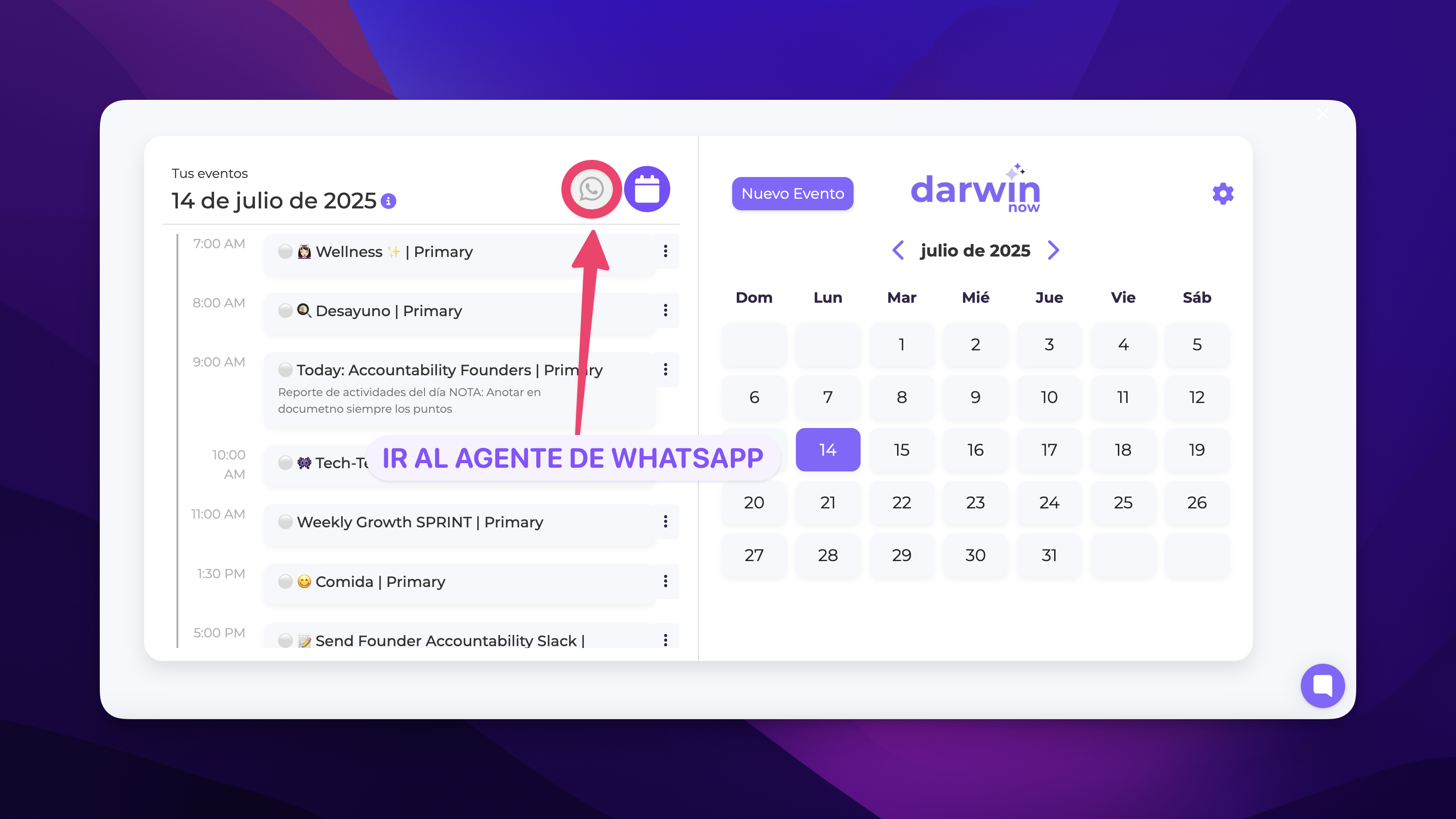
 Step 2: Open settings
Step 2: Open settingsOnce you’re inside the agent, click on the gear ( ) in the top right corner to get to settings.
) in the top right corner to get to settings.
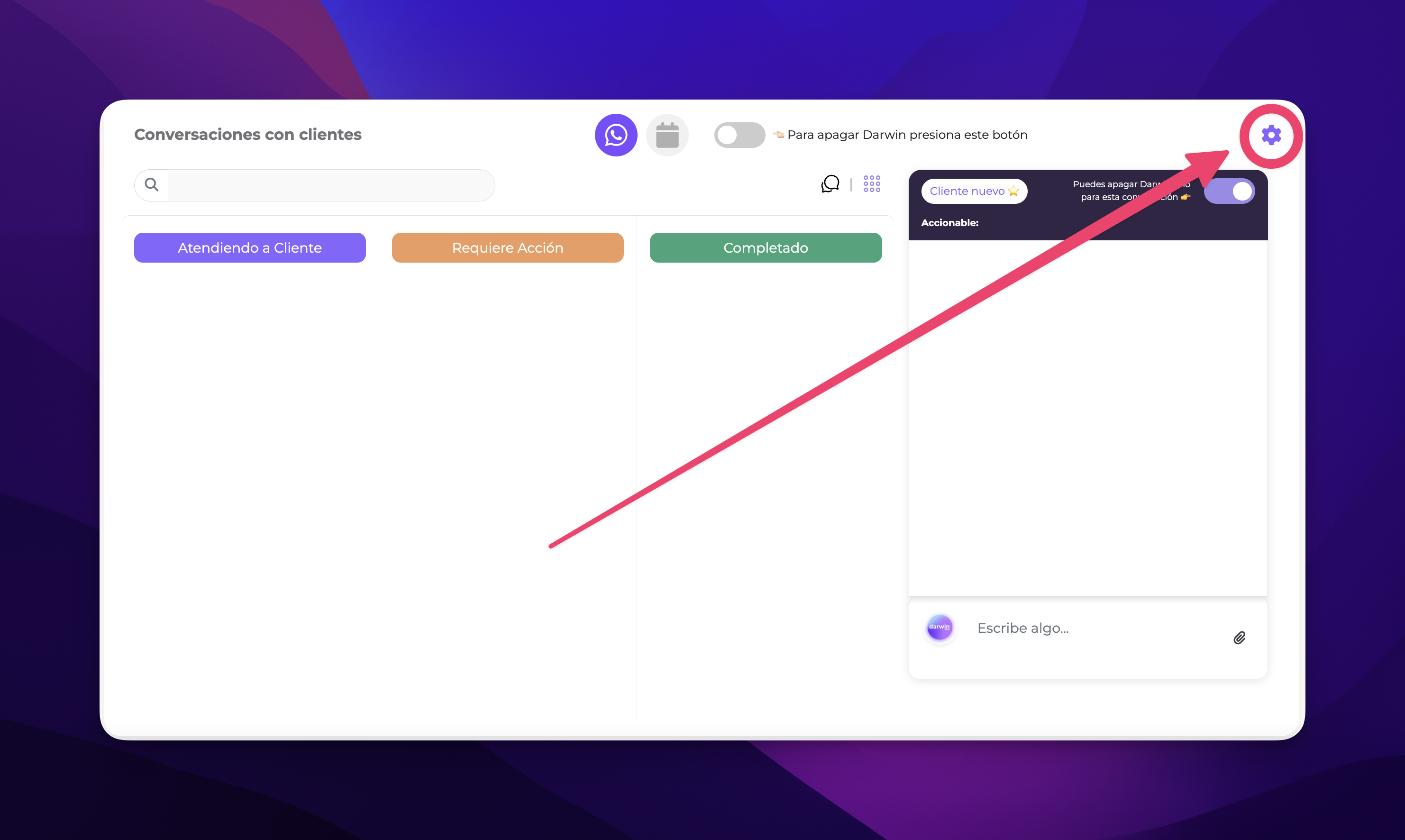
 Step 3: Edit your agent’s identity
Step 3: Edit your agent’s identityIn the “Your agent’s identity” field you can freely write how they’ll introduce themselves, what your business does, and when they’re available. The clearer and friendlier you are, the better your customers’ experience will be. Don’t forget to click “Save.”
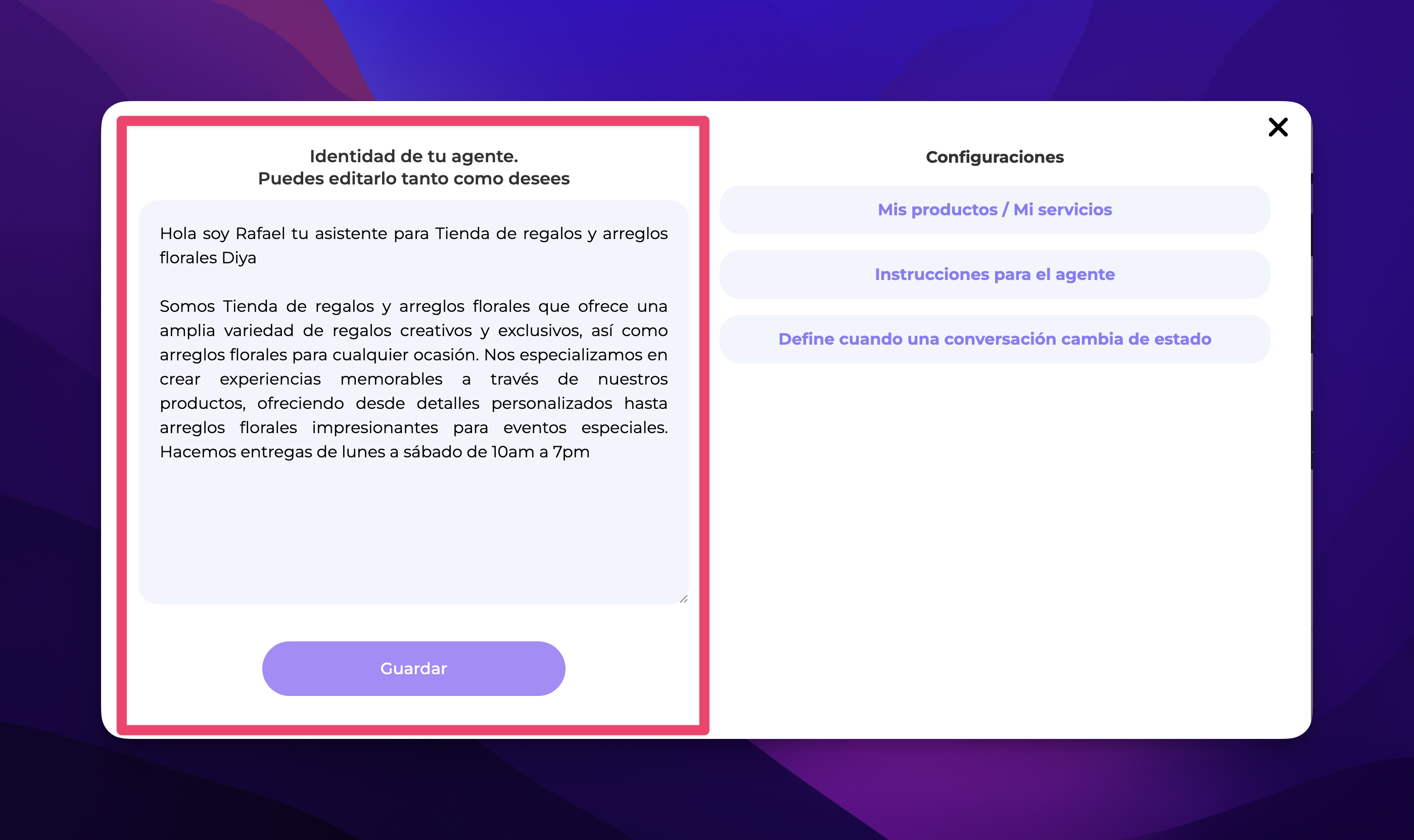
 You can write to us directly from your dashboard. Just click the purple circle at the bottom right and we’ll be happy to help you.
You can write to us directly from your dashboard. Just click the purple circle at the bottom right and we’ll be happy to help you.
