When Darwin contacts your client to confirm, the result is automatically updated with emojis in your calendar so you know if they have confirmed, canceled, or rescheduled.
 What do the emojis in my calendar mean?
What do the emojis in my calendar mean?
Each appointment in your calendar has emojis that tell you the confirmation status:
 Unlinked event
Unlinked event Waiting for confirmation
Waiting for confirmation Confirmed
Confirmed Canceled
Canceled Rescheduled
Rescheduled By phone
By phone By WhatsApp
By WhatsApp
Example, Confirmed via WhatsApp:
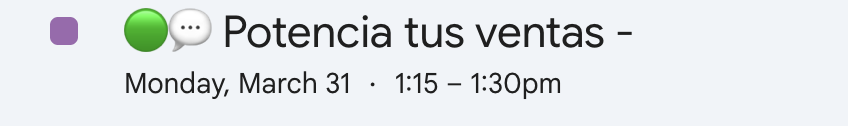
 Where can I see the history of confirmations made for an appointment?
Where can I see the history of confirmations made for an appointment?
You can check all the confirmation attempts made by Darwin:
Go to your dashboard and find the appointment.
Click on it.
You’ll see all the attempts made, the time, and the medium used.
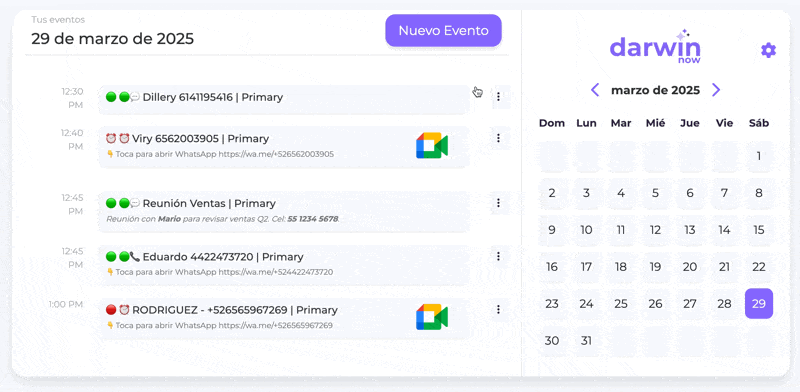
 Tip: This view is useful if your client hasn’t responded or if you want to see when the last confirmation attempt was.
Tip: This view is useful if your client hasn’t responded or if you want to see when the last confirmation attempt was.
