 Exclusive Darwin Pro Feature
Exclusive Darwin Pro Feature 
Redirect your calls to Darwin Now's smart assistant so it can answer for you when you're unavailable. It responds with a natural voice, handles common questions, and schedules appointments based on your availability.
 Customize your assistant's name and voice from the Calls option in your Darwin Now configuration panel.
Customize your assistant's name and voice from the Calls option in your Darwin Now configuration panel.
 How do I link my smart assistant to my calls?
How do I link my smart assistant to my calls?
This feature depends on whether your phone carrier has call forwarding enabled.
Here's how you can check and enable it step by step:
1. Check if call forwarding is available
Dial *#21# from the phone of the line you want to link and press call.
You’ll see a message with information about the status of that feature on your line:
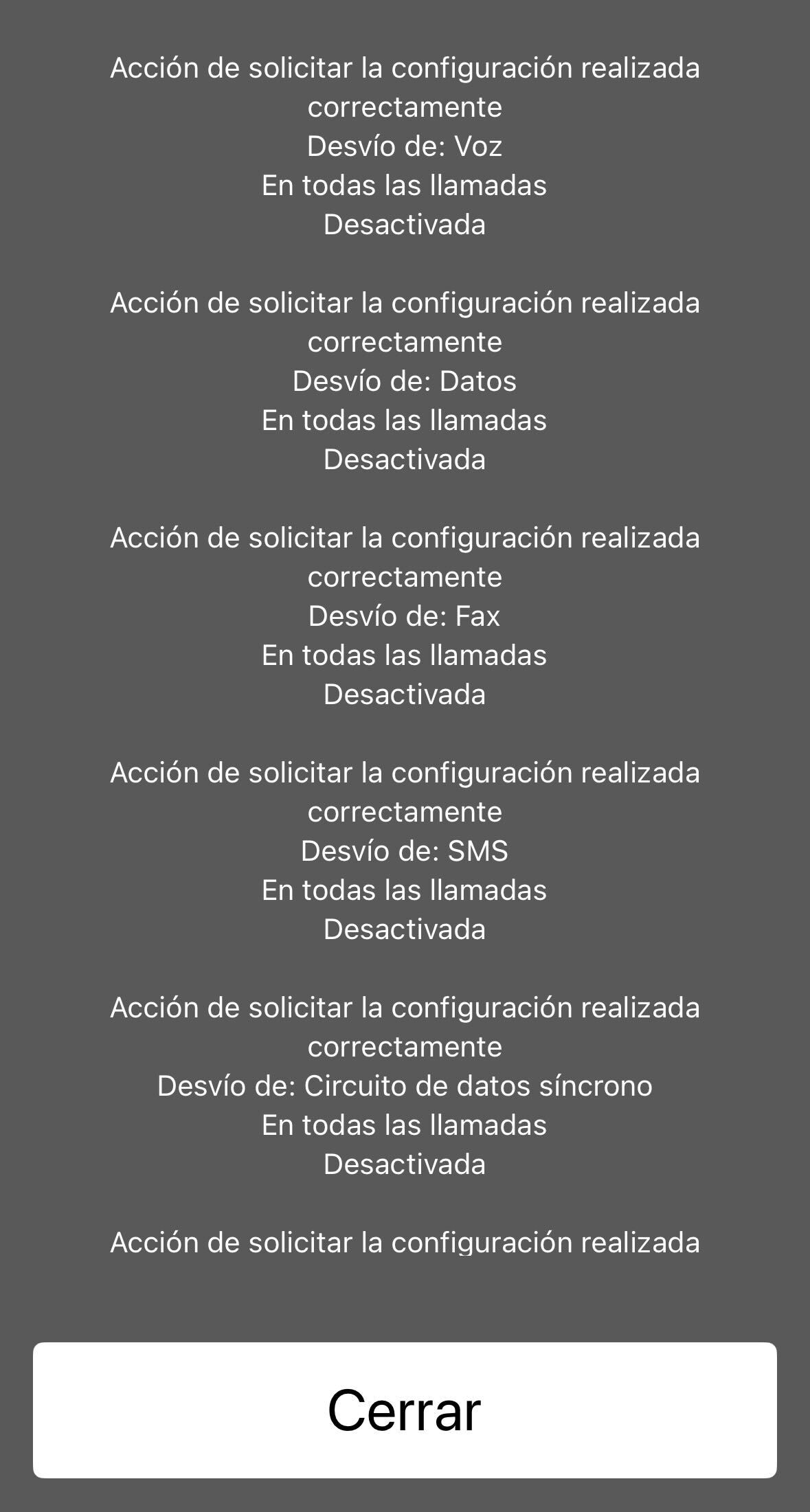
2. Activate call forwarding to Darwin
If you see the option Voice Forwarding ‘On all calls’ Deactivated, it means that call forwarding is available. To activate it, dial from your phone *21*(Darwin’s number)# and press call.
 Check your Darwin number in the ‘Calls’ section in your dashboard. For example, if your Darwin number is +1 (231) 356-4230, you’d need to dial:
Check your Darwin number in the ‘Calls’ section in your dashboard. For example, if your Darwin number is +1 (231) 356-4230, you’d need to dial:
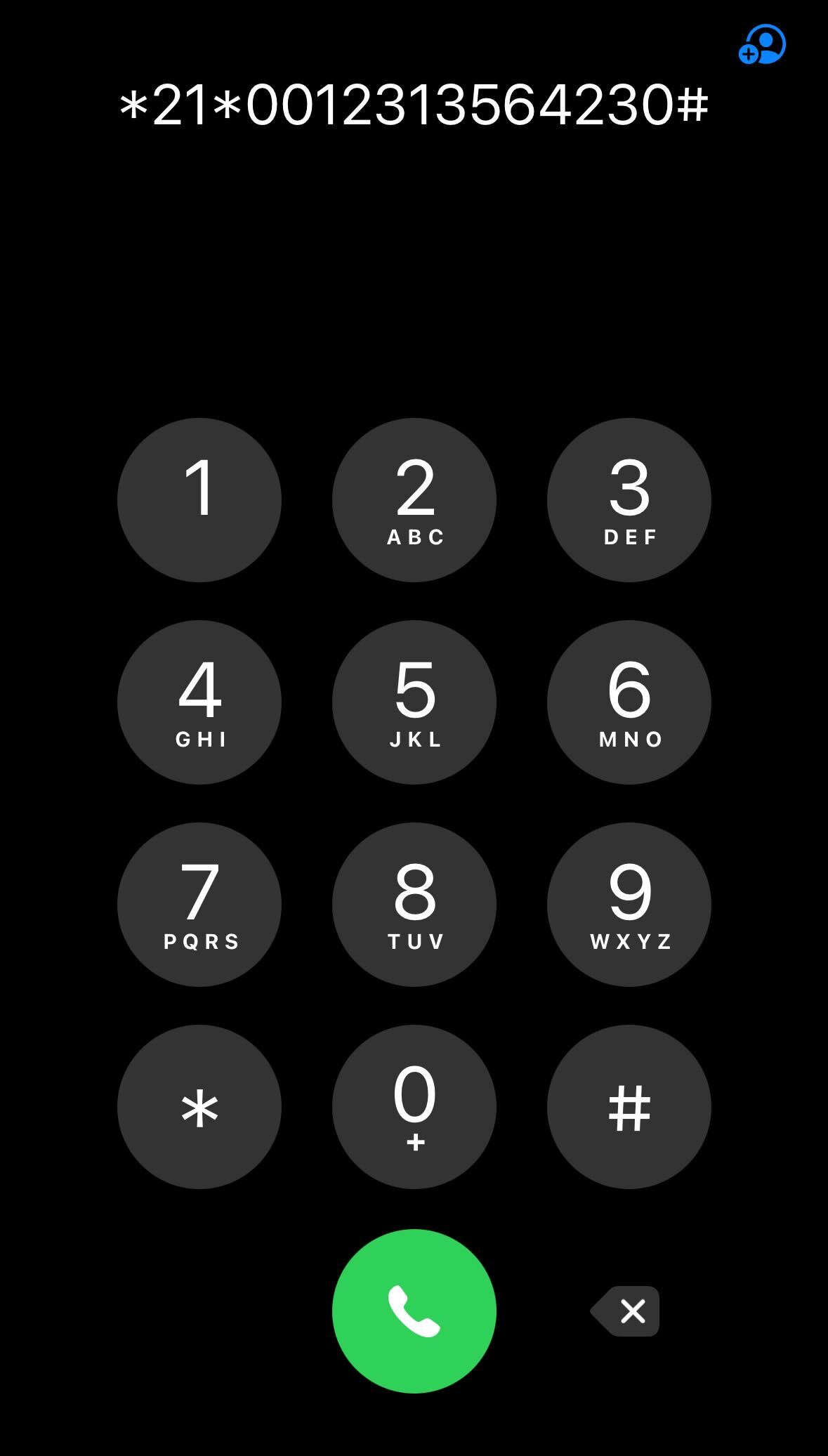
 Note: The symbol + gets replaced by 00 when dialing.
Note: The symbol + gets replaced by 00 when dialing.
3. Do you want to deactivate it?
You can do it anytime. Just dial #21# from your phone and press call.
You’ll see a screen confirming that the diversion was successfully deactivated.
The message will look something like this: "Action to deactivate the setting successfully completed"
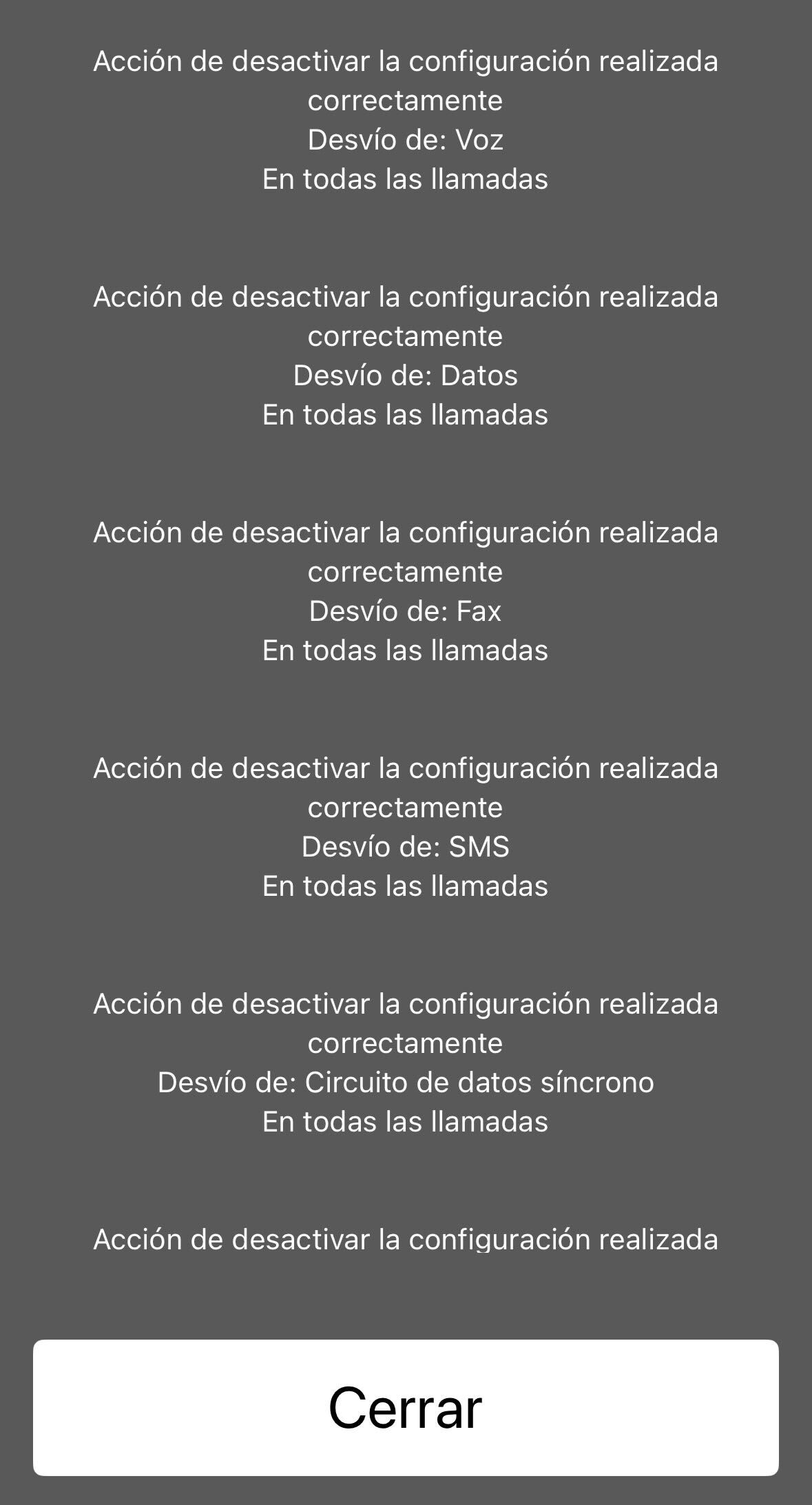
This ensures that Darwin will no longer receive your calls and everything will return to your line’s normal configuration.
 Usage Tip
Usage Tip
Make the most out of your Darwin assistant:
Activate call forwarding whenever you're not available to answer. For example:
At the end of your work hours
When you're in a meeting, consultation, or out of the office
Or simply when you can't answer at the moment
Your assistant will be available 24/7 to respond, answer questions, and schedule appointments for you.
 When you're available again, just dial #21# to start receiving the calls yourself again.
When you're available again, just dial #21# to start receiving the calls yourself again.
Got questions? Write to us by clicking on the purple icon at the bottom right 👉🏻
We're here to help you!

