 IMPORTANT: This feature does not apply to the WhatsApp agent that replies to your clients’ messages.
IMPORTANT: This feature does not apply to the WhatsApp agent that replies to your clients’ messages.
If you’re using Darwin as your personal assistant on WhatsApp, this section is for you.
Chat directly with Darwin on WhatsApp. It can identify and handle tasks like booking, confirming, or rescheduling with your clients. To get it right, it needs to know who you mean. That’s where contacts come in.
Linking your contacts lets Darwin understand who you’re talking about when you say things like:
 “Book an appointment with Mariana today at 9 am”
“Book an appointment with Mariana today at 9 am” “Reschedule with Eduardo for Friday”
“Reschedule with Eduardo for Friday”
That way, you don’t have to repeat numbers or details every time you give instructions. Just with the name, Darwin will know what to do.

From your Darwin dashboard, in the Contacts section, you can:
Add contacts manually (name, phone, email)
Bulk upload from your computer as a .VCF
Search by name, phone, or email
Edit, delete, or copy their info with one click
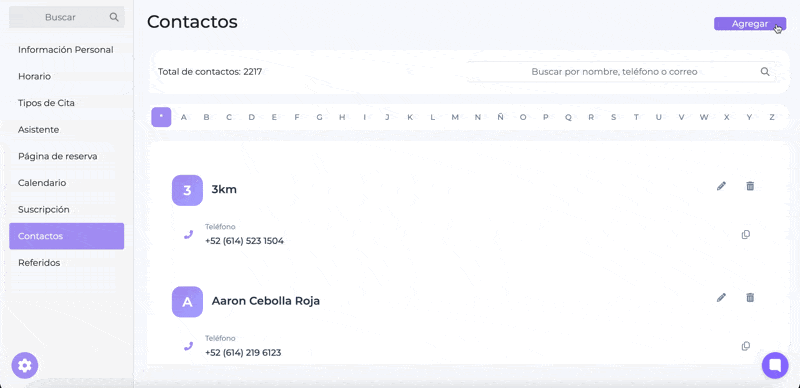
 How to link contacts from WhatsApp?
How to link contacts from WhatsApp?You can also link contacts from WhatsApp. Just type: /contactos
and Darwin will guide you step by step to add or edit them.
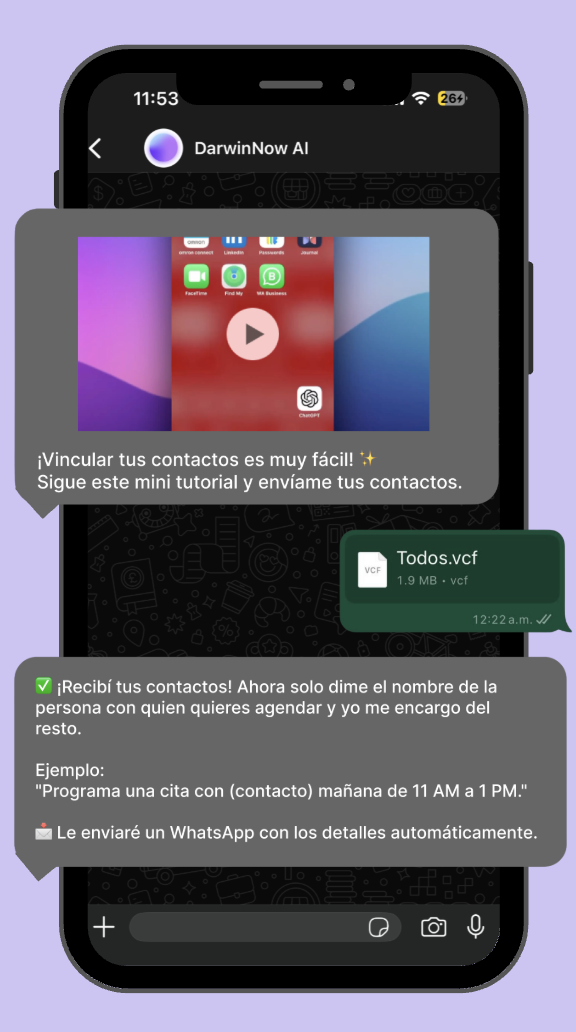
Ready for your assistant to work faster and more accurately?
Add your contacts and let Darwin handle the rest.
 You can message us directly from your dashboard. Just click on the purple circle at the bottom right and we're happy to help you out.
You can message us directly from your dashboard. Just click on the purple circle at the bottom right and we're happy to help you out.
We're here to support you! 
