Darwin Now helps you automate your bookings, confirmations, and appointment recovery from one single place. Connect your Google Calendar, customize your appointments, and let our assistant work for you.
Here are the first steps to get the most out of it:


The first step is to sync your Google Calendar so that Darwin can automate confirmations, updates, and reminders.
Connect your calendar here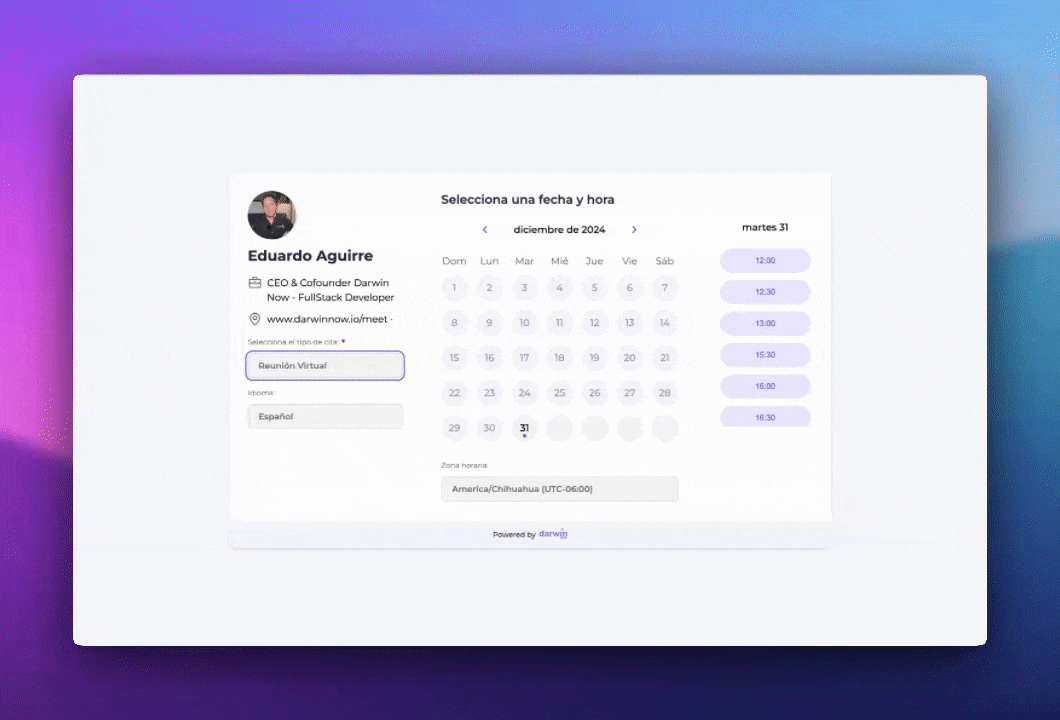
Darwin Now gives you a free and personalized booking page, directly connected to your calendar. Share the link with your clients so they can see your availability and book in seconds, no unnecessary calls or chats.
How to edit my booking page?
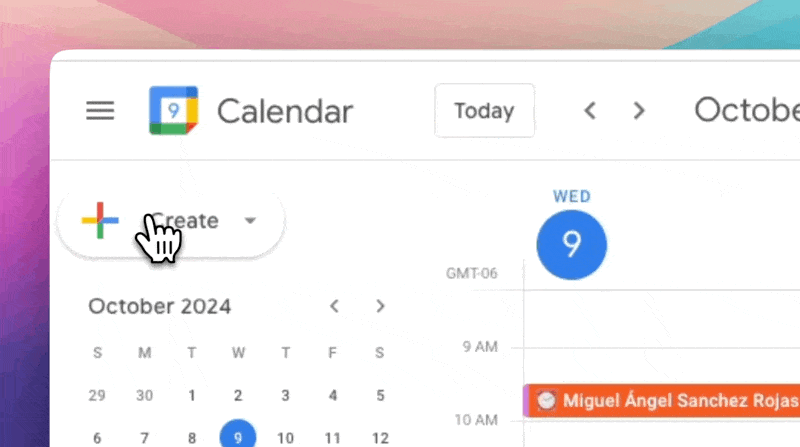
Darwin Now adapts to you. There are different ways to schedule appointments that automatically sync with your calendar. Discover them here:
Ways to schedule appointments



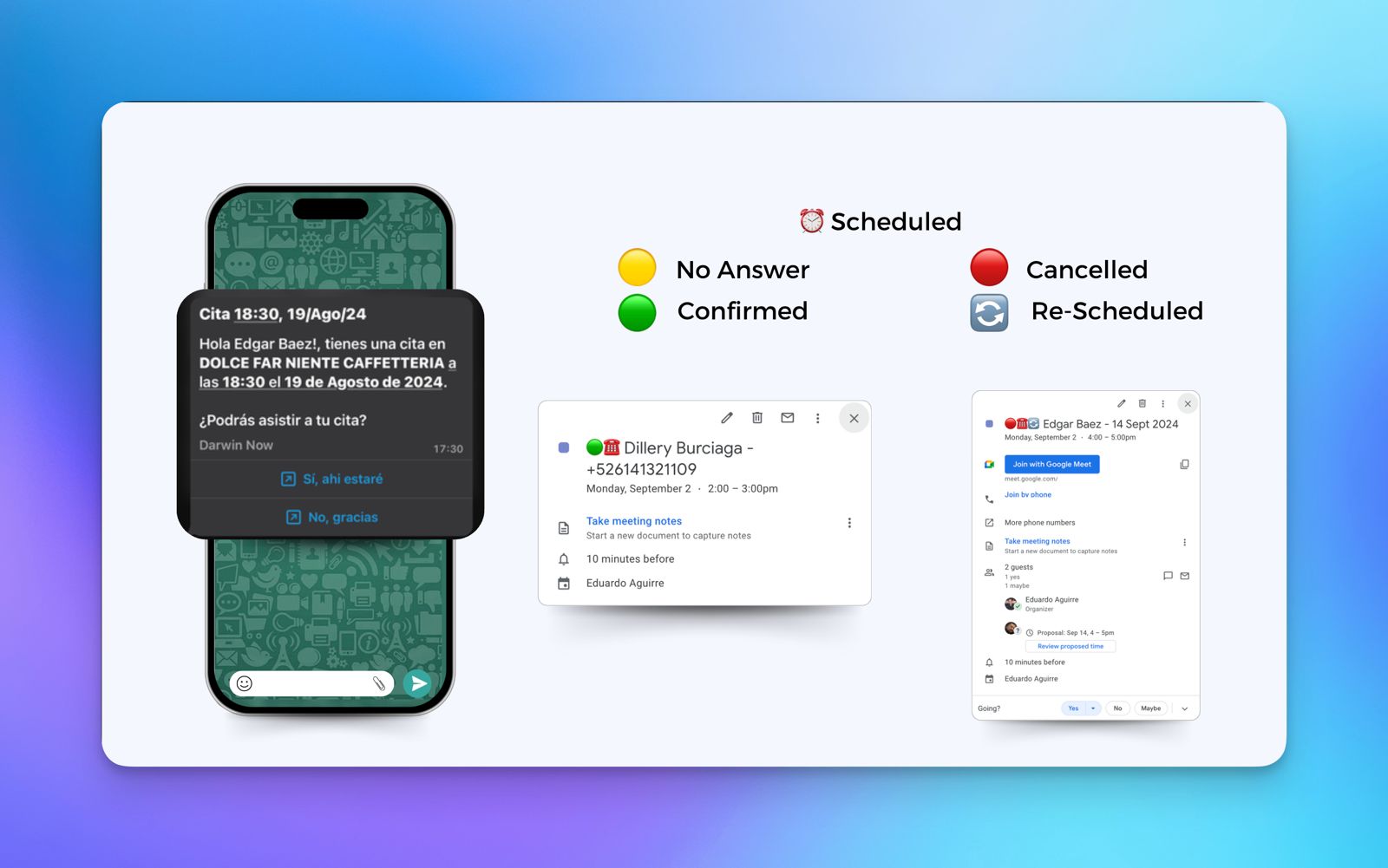
Each appointment has emojis that indicate its status. Plus, you can see the history of confirmations made by Darwin.
How do emojis and confirmation history work?
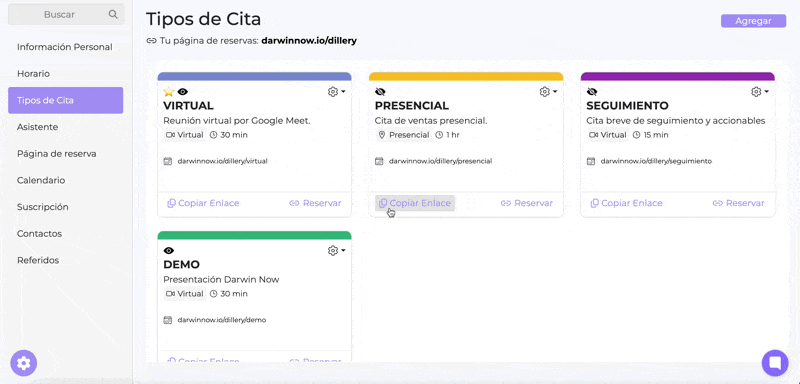
Organize your schedule based on the services you offer: first appointment, follow-up, consultation, etc.
How do appointment types work?

Automate which messages are sent when creating, confirming, or finishing an appointment.
How to create and schedule my messages?
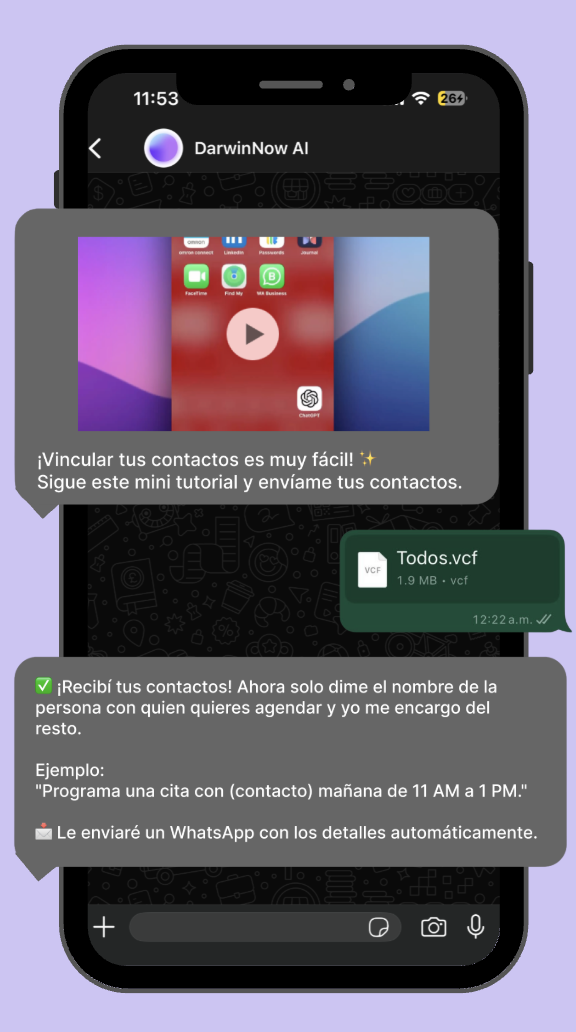
Upload your contacts from the panel or link them from WhatsApp. This allows your assistant to identify who you’re referring to and perform actions like scheduling or rescheduling with that contact by name.
What will Darwin use my contacts for?
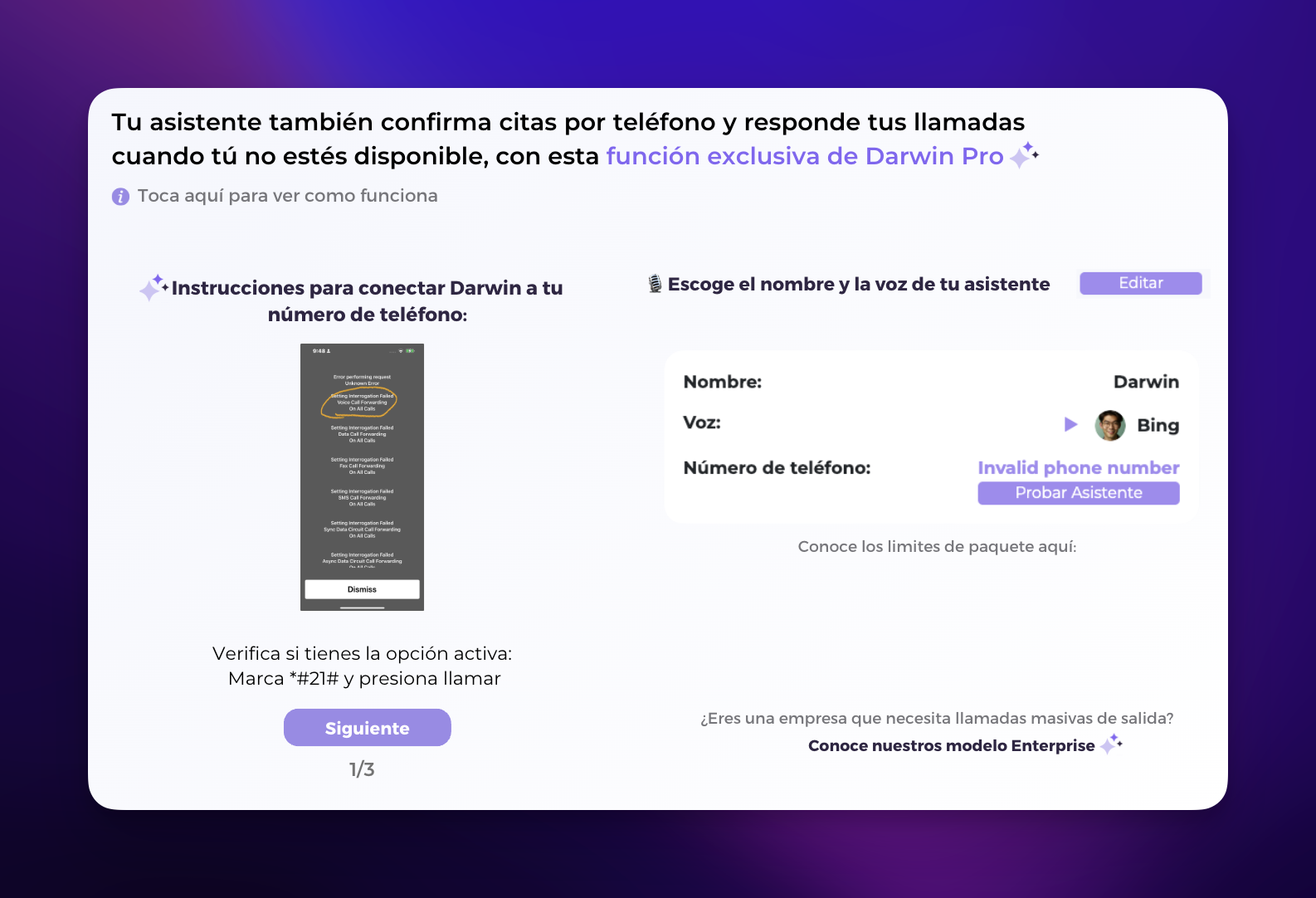
Forward your calls to Darwin. Your assistant will answer 24/7, resolve questions, and schedule appointments for you when you're unavailable.
How to make Darwin answer your calls?

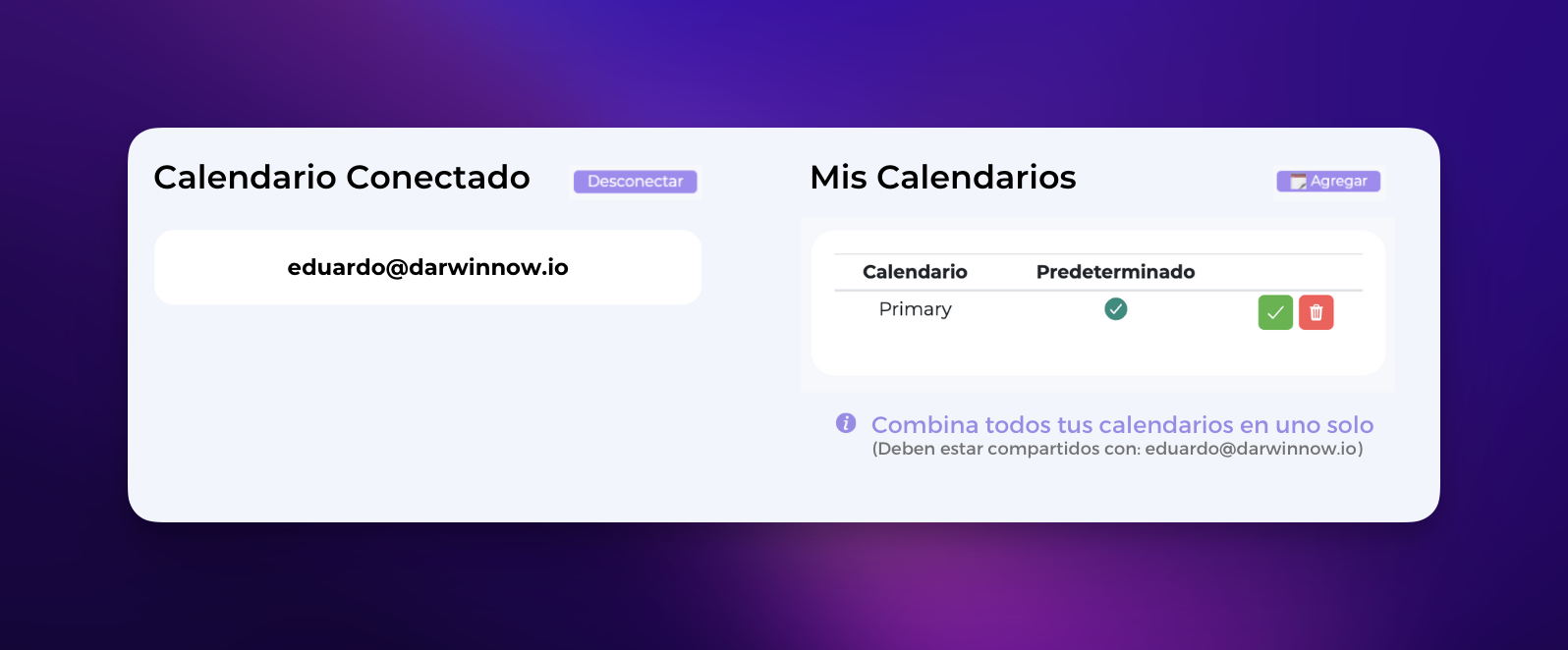
Do you have another calendar with important events? You can connect it so Darwin also considers it when showing your availability.
You just need that calendar linked to your Google account to add it easily.
Learn to connect multiple calendars

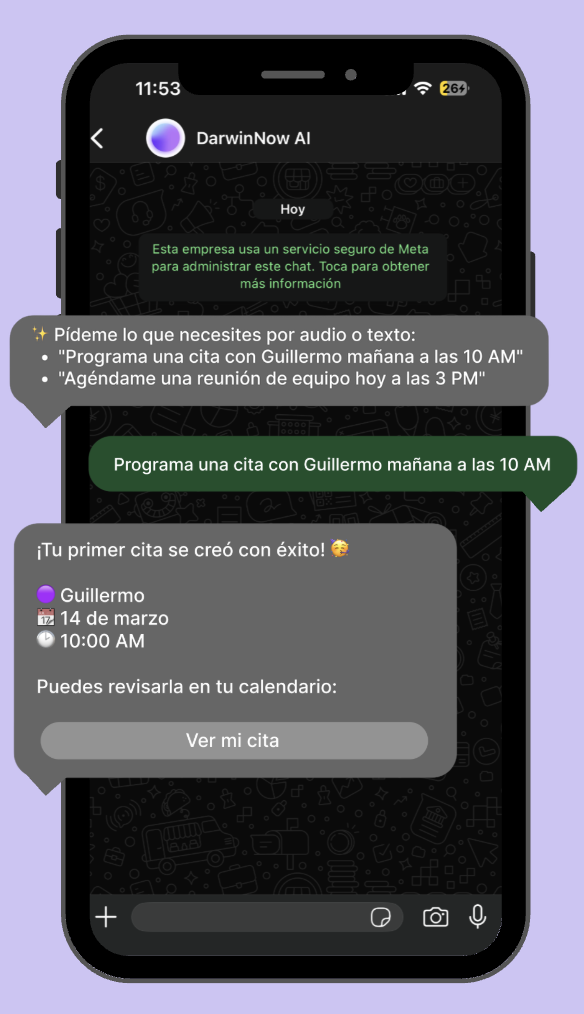
Interact with your smart assistant Darwin directly from WhatsApp. Receive instructions via text or audio, and it takes care of everything.
How does Darwin Now work on WhatsApp? You can message us directly from your dashboard. Just click the purple circle that appears at the bottom right and we’ll be happy to help you out.
You can message us directly from your dashboard. Just click the purple circle that appears at the bottom right and we’ll be happy to help you out.
We’re here to support you!
